How to Use Our DIY Software
Summary: This tutorial covers the basics of how our DIY software works, to help you make the most of your Free or Premium account with BrandYourself.
At BrandYourself, it’s our mission to empower everyone with the information necessary to take control of their online reputation and pass online screenings. That’s why we’ve developed software, services and resources that bring transparency to the process of online reputation management and personal branding.
We’ve relaunched our DIY reputation management software with new features to make personal brand building and management even easier for our users. To get the most out of a BrandYourself Free or Premium account, read this guide and learn how to use our DIY software to:
I. Get Your Reputation Report
II. Improve Your Google Visibility
III. Build Your Personal Brand With Our Reputation Builder
IV. Understand the Differences Between Free and Premium
Part 1. Get Your Reputation Report
A. Understand & CalculateYour Reputation Score
B. Understand Your Risk Factors
C. Understand the Impact of Your Personal Brand
D. Quick Look at Your Google Visibility
E. Understand Your Online Audience
F. Calculate the Estimated Impact of Your Personal Brand on Your Earning Potential
A. Understand & Calculate Your Reputation Score
At BrandYourself, we’ve developed an algorithm that calculates just how much your online presence is positively or negatively affecting your reputation. This number is your “Reputation Score” - think of it like a credit score for your online presence.
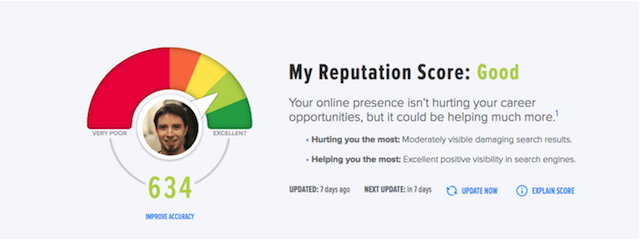
To find your Reputation Score, BrandYourself’s proprietary software analyzes your entire digital footprint (search results, social media, online images as well as positive information about you on the web) and compares it to the latest data and research available by industry to quantify how much your online presence is helping or hurting your career.
People with higher scores are statistically more likely to win career opportunities than those with lower scores.
Similar to a credit score, your Reputation Score can range from “very poor” to “excellent”, with a maximum of 800 points.
To find your Reputation Score:
- Set up a free account with BrandYourself and scan your name
- Connect your social media accounts and mark your search results
- Choose your industry
1. Set up a free account and scan your name
Visit brandyourself.com and create a free account with the name people will use to google you. This should be consistent with your business cards, LinkedIn account, resume, etc.

2. Connect your social media accounts and mark your search results
After creating your account, follow the prompts to connect your Facebook and Twitter profiles.
 Once you’ve connected these profiles, Continue to the next page. Make sure that your Reputation Score is as accurate as possible by and marking your search results. Follow the prompts and mark each search result on your first page of Google results as “Positive”, “Not Me” or “Damaging”.
Once you’ve connected these profiles, Continue to the next page. Make sure that your Reputation Score is as accurate as possible by and marking your search results. Follow the prompts and mark each search result on your first page of Google results as “Positive”, “Not Me” or “Damaging”.
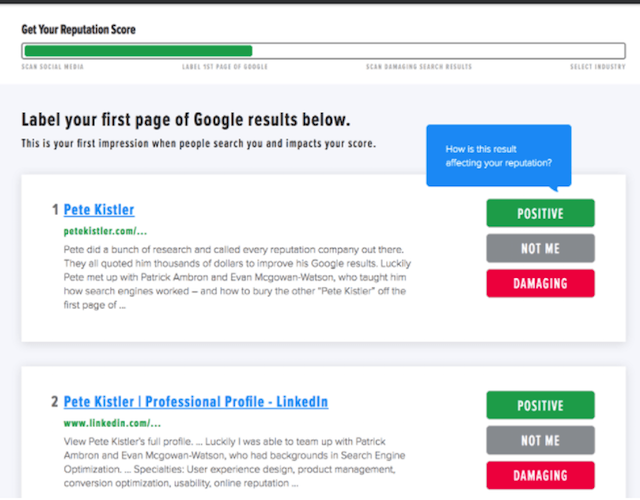
3. Choose your industry
Once you’ve connected your social media accounts and labeled search results associated with your name, select your industry. We’ve spent years researching industry-specific information regarding personal branding, earning potential and industry norms. And as a Premium member, your Reputation Action Plan is customized based on what you select as your industry.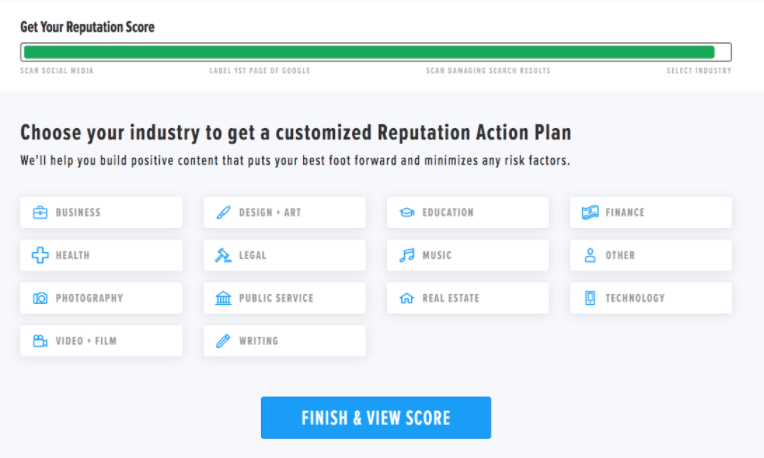
Once you’ve completed these steps, take a look at your Reputation Score.
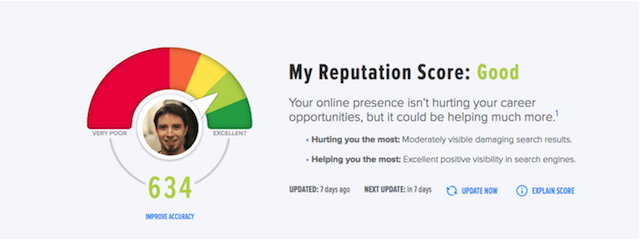
Remember, your score is calculated by comparing the impact of your positive content against that of your Risk Factors. The easiest way to improve your online reputation and maximize your earning potential is to minimize current or future risk factors and follow your Action Plan in your Reputation Builder.
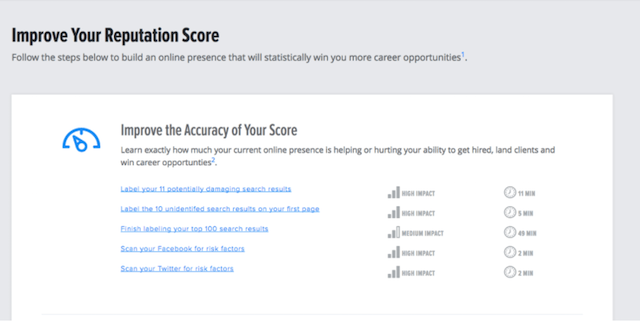
B. Understand Your Risk Factors
Now that you know what’s out there when someone googles your name or looks you up on social media, it’s time to clean it up.
In this section, we’ll cover the following:
- Understanding Risk Factors
- Risk factors our technology finds
1. Understanding Risk Factors
You’ll notice that our DIY software, website and blog talk about “Risk Factors” a lot. If Online Reputation Management is new to you, you may wonder what we mean by “Risk Factors”, and why they’re important.
Risk Factors include images, posts, photos, videos, news articles, comments, powerpoints, memes, tweets - pretty much any content online that could somehow damage your reputation, put you at risk, and/or reduce your earning potential.
BrandYourself’s DIY software flags this kind of content based on current data and research into Human Resources, college admissions, consumer behavior and much more.
2. Risk Factors our technology finds
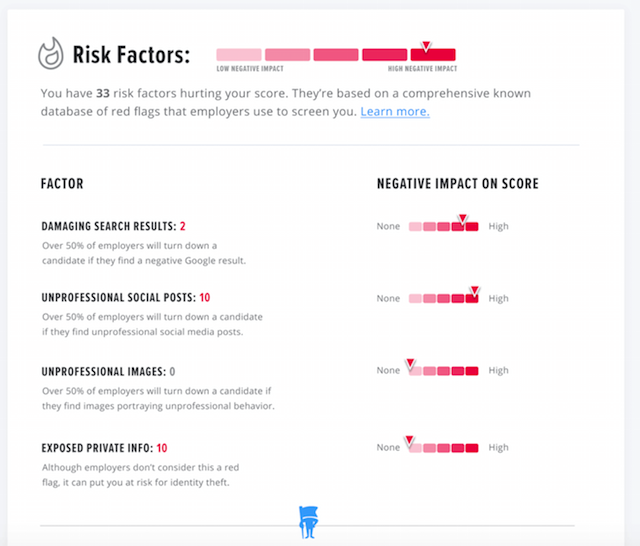
Your Risk Factors are broken down into the following categories on your
- Damaging Search Results
- Unprofessional Social Posts
- Unprofessional Images
We’ll go more in-depth on how to clean up risk factors later in the guide.
C. Understand the Impact of Your Personal Brand
When people are screening you online, they’re not just looking for red flags, but they’re looking for a well-developed personal brand that reinforces the positive things that they know about you. In order to create an effective personal brand you must build high-quality properties that you update regularly.
1. High Quality Properties The number of social media profiles, websites and blogs that you build and optimize has a direct impact on your Reputation Score and personal brand. The more your build and maintain, the better.
2. Updated Properties Once you’ve built your profiles and website(s), you can’t just let them sit there. You need to show that you are engaged in your field by regularly posting status updates, blog posts, and other relevant content. This increases your chances of being hired, and viewed as an expert in your industry.
D. Quick Look at Your Google Visibility
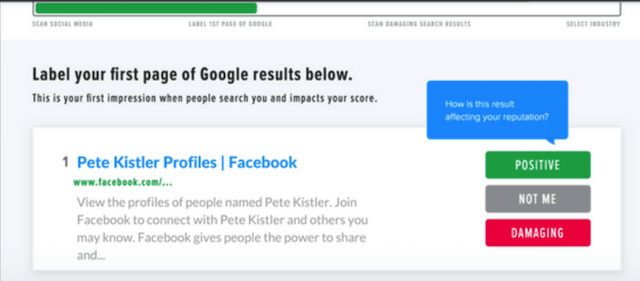
Here our software provides you with a comprehensive breakdown of your Google Search Results.
E. Understand Your Online Audience
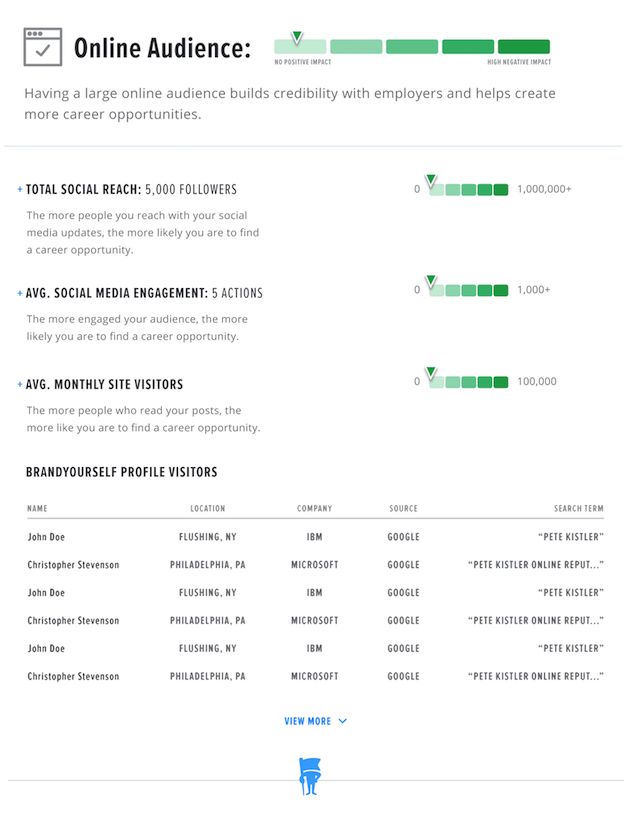
By growing your audience, you build credibility with employers, clients, and partners while increasing professional opportunities through your growing network. BrandYourself’s DIY software gives you insight into who is googling you online and finding your BrandYourself profile.
F. Calculate the Estimated Impact of Your Personal Brand on Your Earning Potential
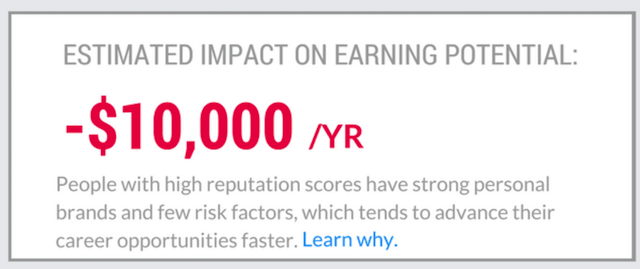
BrandYourself’s DIY reputation management software features our Earnability Calculator. This tool identifies the amount of money that your online personal brand is earning you or costing you on a yearly basis. To get a more precise calculation, make sure to click “Improve Accuracy” and enter the appropriate information when prompted.
Part 2 : Improve Your Google Visibility
Premium members, make sure that you’ve labeled the first 100 Google search results for your name.
A. Navigate to “Google Visibility” in the Dashboard at left
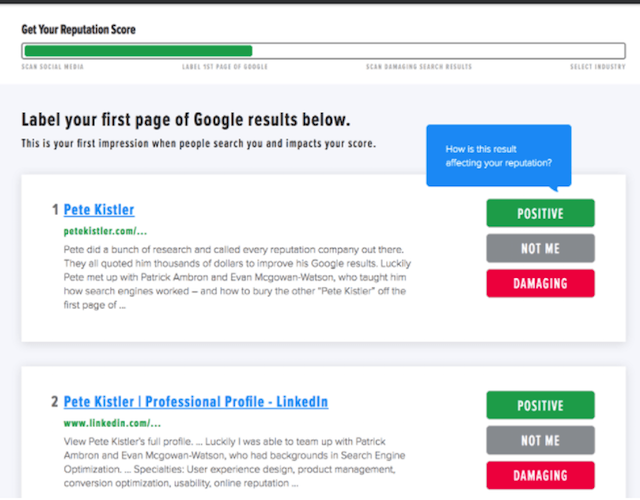 B. Click through the remaining results, and mark them accordingly
B. Click through the remaining results, and mark them accordingly
Examples of “Positive”, “Not Me”, or “Damaging” search results:
Positive: Content that reinforces and showcases your skills, experience, personality and professional aspirations. Some examples include your optimized LinkedIn account, Your website, a press article that speaks favorably about you and is relevant to your current professional life.
Not Me: Search results that don’t support your personal brand, but aren’t actively damaging. For example, a LinkedIn profile of someone who shares your name, but isn’t you should be marked as “Not Me”.
Damaging: Online content that actively tarnishes your personal brand. Examples of damaging results include; a defamatory online review, an SEC filing, or a divorce record. Our software tracks the progress of the links that you mark and submit over time. Additionally, BrandYourself’s software improves its accuracy through machine learning, so your responses increase the accuracy of your report and improve the experience of fellow users!
Part 3. Build Your Personal Brand With Our Reputation Builder
Navigate to the Reputation Builder in the dashboard in order to see:
A. Reputation Action Plan
B. BrandYourself University Guides
C. Cleaning Up Risk Factors : Search Results, Social Posts and Images
D. Personal Brand : Properties and Profile
A. Understanding Your Reputation Action Plan
BrandYourself’s software takes your Reputation Report and all other pertinent information to identify the next steps that you should take that will have the highest impact on improving your Reputation Score and Earning Potential.
Your Reputation Action Plan is tailored to your current situation and will change every time you complete the suggested steps.
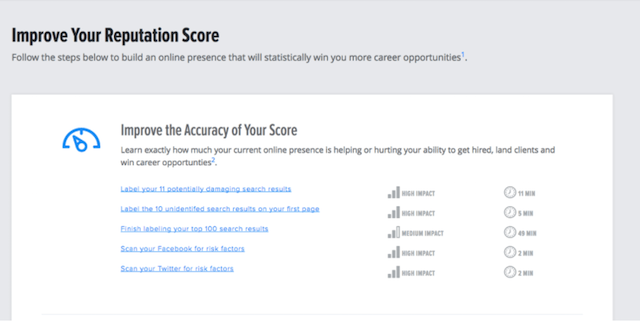
B. BrandYourself University Guides
As a Premium member you have access to all of the content that we’ve published in BrandYourself University. Keep checking back for great information about building a winning personal brand.
C. Cleaning Up Risk Factors
BrandYourself’s software identifies damaging search results, social posts and images that others might view as red flags when they screen you online. This shows you, the user, the kinds of content that could prevent you from getting to the next step in your career based on the criteria used by - admissions officers, hiring managers, employees, potential partners and customers:
Damaging Search Results
Here is where you can view and track potentially damaging search results that you’ve marked as negative or that our technology has identified as potentially damaging. We’ll show you:
- The impact the result is having on your score
- Where it is ranking in results
- How it has ranked in search results over time
- How difficult it would be to suppress it farther in results.
If you are dealing with a negative search result, our software shows you how to minimize the impact. We also offer managed services where we do the work for you. Give us a call today 646.863.8226 or schedule a free consultation with a Reputation Advisor.
Risky Social Posts
Social Posts
Navigate to the Reputation Builder, then review any content selected for “Social Posts”. We built our Social Scan technology with the same lists that recruiters use when researching potential candidates. Our software uses this criteria to flag potentially damaging posts from your Facebook and Twitter accounts. Our software lets you do the following with potential Risk Factors on your social profiles:
- Scan
- View
- Delete
- Ignore
- Report those that are incorrectly flagged
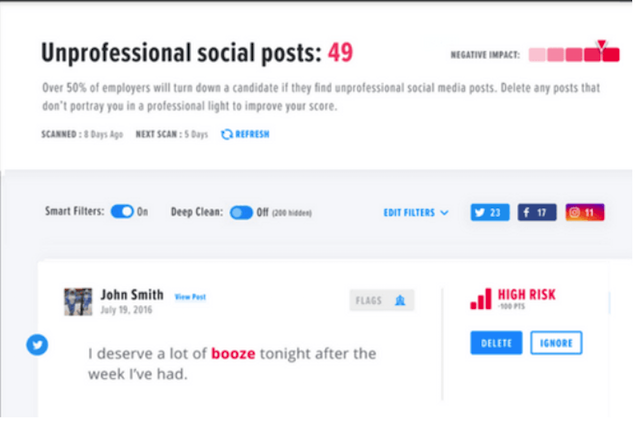
Premium members get access to all flagged content, while Free users will see a limited selection of flagged social content with the option to upgrade.
To review the filters on your social posts, select “Edit Filters” (located directly above the flagged posts).
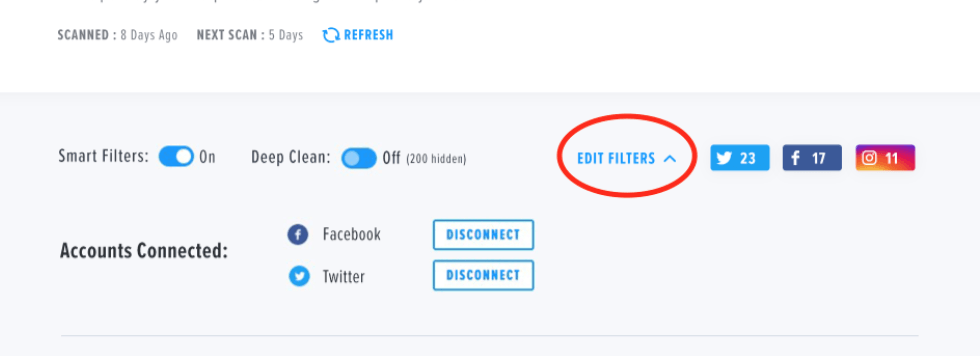
Toggle filters on or off as needed. Premium members can configure filters as they’d like.
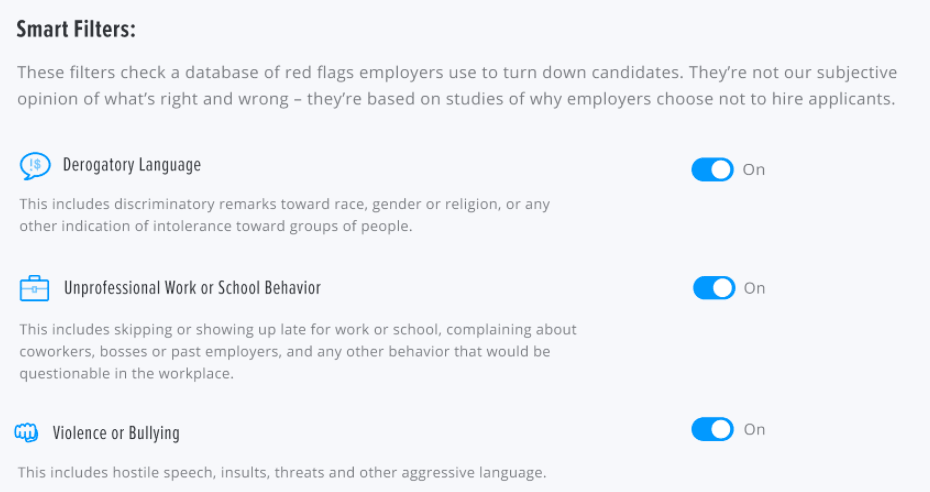
Risky Images on Social Media Review, delete or ignore images associated with you that are flagged as potentially damaging to your online reputation.
To find out what risk factors we’ve flagged for you, select the “Search Results”, “Social Posts” and “Images” sections in the Reputation Builder.
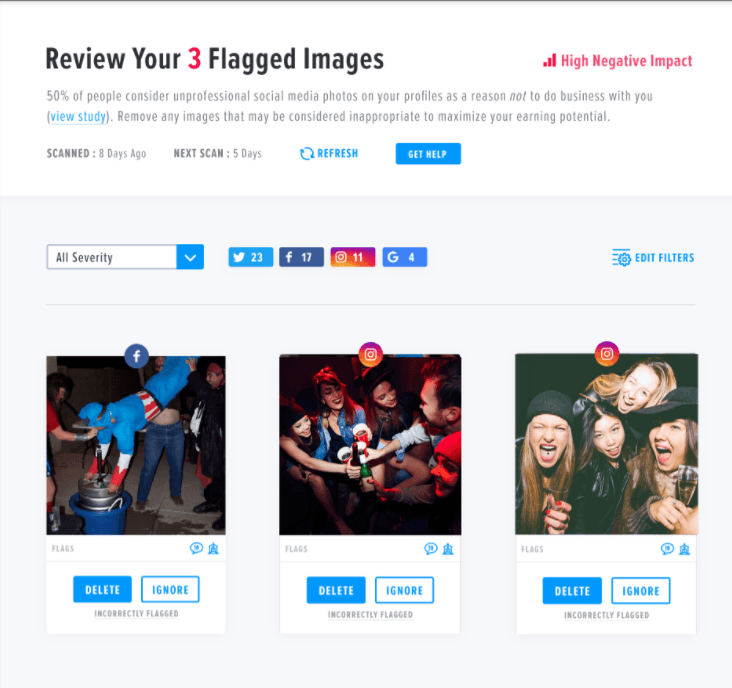
From here you can choose to delete or ignore the image if you’re okay with it. If you feel that the image has been flagged incorrectly, let us know!
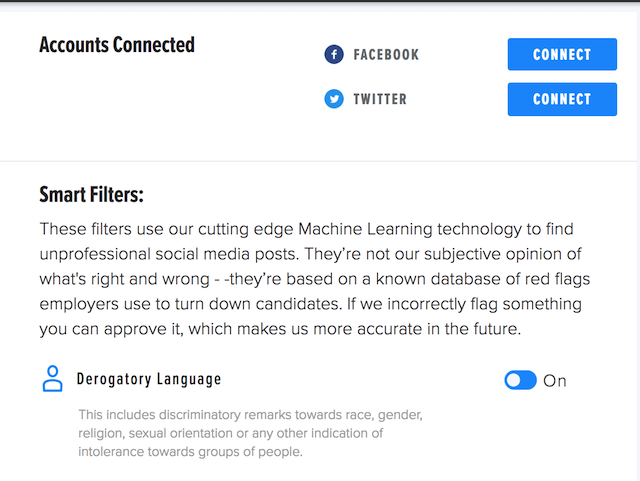
To review the filters on your Images, navigate to “Images” in your Reputation Builder, then select “Edit Filters” (located directly above the flagged images). Toggle filters on or off as needed.
Once you’ve cleaned up everything that you’re in control of, focus on building out your personal brand by following your Reputation Action Plan. These high impact steps are customized for Premium members by industry.
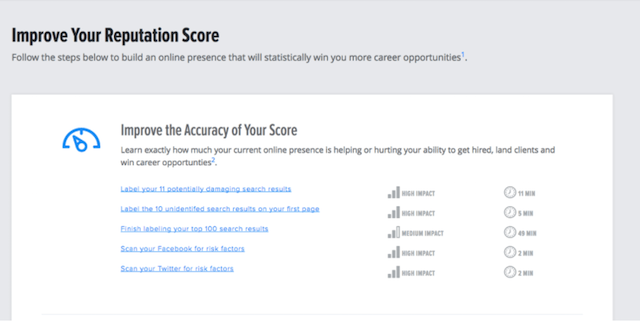
Regularly follow your Action Plan to build out your personal brand which will in turn overwhelm search results with positive, relevant content about you.
D. Build Your Personal Brand
Now that you know what’s out there and have scrubbed your presence clean, it’s time to actually build your brand. Whether you are a CEO or a student, your online brand should showcase your assets.
While still in the Reputation Builder, you can navigate to the Personal Brand Section to create, track and monitor your Properties and create a BrandYourself Profile.
Using the PROPERTIES Section to Improve Your Personal Brand
In this section, we’ll show you how to:
- Create your foundation
- Build, optimize and connect your Recommended Properties
- Follow your Reputation Action Plan
- Get alerts
Start by visiting your Reputation Builder, then select “Properties”.
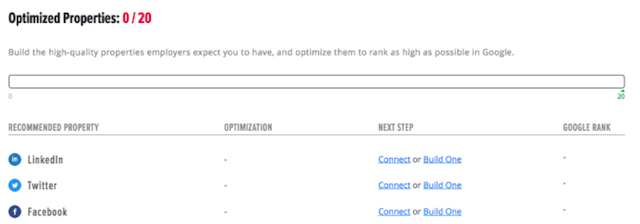
2. Create your foundation
Your long-term goal is to start filling your first few pages of Google results with the website and profiles that you want people to find when they Google you. That means you have to build at least 10-12 profiles and a website to have any control over your first page. Luckily, we know exactly which profiles you should build to maximize your chances of controlling your first page. We call this group your “Foundation”.
What's in your foundation?
After tracking millions of search results for our users, we found that; LinkedIn, Twitter, Facebook, Google plus, YouTube, BrandYourself, Vimeo, Crunchbase, Tumblr, SlideShare, Medium, About.me, Pinterest, Quora, Instagram, 2-4 additional properties relevant to your industry, and a personal website tend to rank the highest in search engines when properly optimized. You may already have some of these accounts, if so, you're ahead of the game! If not, follow our DIY instructions to build your profiles and connect them to your account. As a Premium member, the properties that we recommend for your foundation are customized based on your industry.
2. Build, optimize and connect your Recommended Properties
Visit your Reputation Builder, then select “Properties”.
Start by building (or optimizing) the high quality properties listed, and follow each step mentioned by our software. If you have zero social media profiles, click "Build One" next to the appropriate icon. Then follow our step-by-step instructions to build and submit them.
Once you complete this, build and paste links to your additional social properties.
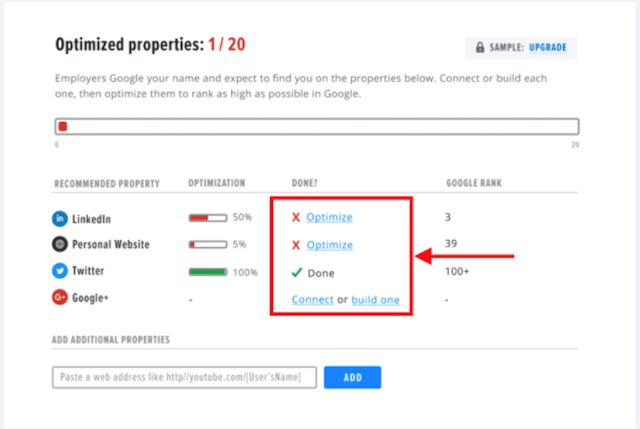
Don’t forget to submit links to your Facebook and Twitter accounts (even if they’re already connected to your account).
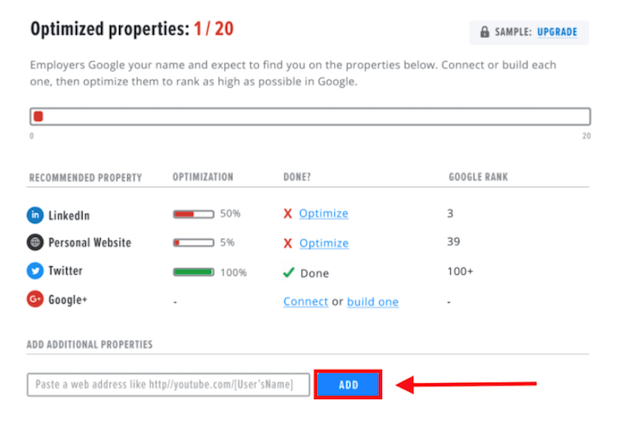
Always include a link here whenever you create a new site or profile so that the Reputation Builder can track its progress, and remind you of steps to take to help its visibility in search results.
If you already have existing social media profiles, make sure to connect them on your Properties page, follow any remaining steps to optimize the profile, then submit them.
3. Follow your Action Plan
Once you’ve connected and submitted all of your profiles and websites, update them regularly by following the steps listed in your action plan.
To find your actionable steps for today, click, “Action Plan” in your Reputation Builder.
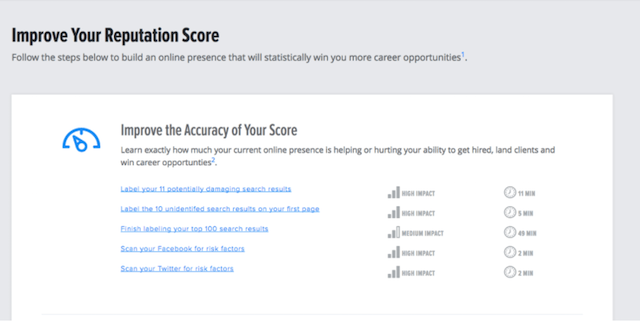
While it’s important to create and optimize your properties (website and profiles), that won’t mean much if you aren’t refreshing them with high-quality, original content, and actively engaging with other people. If you’re short on time, we recommend that you spend just 5 minutes a day or 30 minutes a week to get started.
Check in regularly to find out the highest-impact steps you can take to improve how you look online.
4. Get alerts
Users receive alerts about potentially damaging items and changes to your reputation.
- Internal Alerts: BrandYourself alerts you to changes in Google and on social that could impact your Reputation Score.
- Risk Report: You will regularly receive progress reports regarding shifts in search results for your name via email.
- Action Plan: We’ll show you what you need to do, step-by-step, to take your personal brand to the next level.
- By upgrading to a Premium account, you can choose to scan your results manually, or to have an automatic scan on a weekly basis.
Using the Profile Section to Improve Your Personal Brand
BrandYourself’s software is able to gauge your growing online audience based on the people who search for you and click on your BrandYourself profile. It’s also a great professional profile that you control. That’s why we recommend that you set-up your free profile at your earliest convenience.
To build your free profile:
- Select Build My profile
- Upload a photo (125px by 125px)
- Customize your domain (if you’re a Premium member)
- Fill out each section as prompted
- Make sure to scroll to the bottom of each section and select “Save Profile”
For more in-depth instructions, visit our guide, “Build Your BrandYourself Profile”.
Part 4 : The difference between Free and Premium
You can do a lot for free (like scanning for risk factors in search results & social and receiving your free Reputation Score & Reputation Report), but Premium lets our users unlock even more features like:
- Access your customized action plan for building a positive personal brand tailored to your industry
- Create and optimize an unlimited number of properties: Free users can only optimize 3 properties, which isn’t enough to build a personal brand that wins career opportunities and/or suppresses damaging search results
- Full access to Social Scanner: Free users can preview flagged posts, Premium users can delete, approve or hide flagged content, control custom search criteria, enable weekly scans & more.
- Full access to Social Scanner: Free users can preview flagged posts, Premium users can delete, approve or hide flagged content, control custom search criteria, enable weekly scans & more.
- Manually refresh the scan your Google results & profiles for changes whenever you want
- Unlock all guides from BrandYourself University: Free users have access to all introductory guides while Premium users unlock all in-depth guides.
- See everyone who googles you & finds your BrandYourself profile: Free users can only see the 3 most recent visitors, so they might miss out when an employer or client Googles them.
- Apply a custom domain, like “yourname.com”, to your BrandYourself profile: This helps your profile rank higher in Google & looks more professional.
- Remove all mentions of BrandYourself from your profile: Free users have a BrandYourself banner & other mentions of BrandYourself on their profile.
- Get priority customer support
With a free account, you get to monitor where you stand on the web. Premium membership takes it to the next level and lets you take control of your online presence - whether you're building up your brand or dealing with a negative search result.
Low on time? Our experts can help!
At BrandYourself, we pride ourselves on giving our users the tools they need to take control of their own online reputation. However, we realize that sometimes this can take more time and expertise than our users are prepared for.
Let us do the work for you through BrandYourself’s in-house services. Give us a call at 646.863.8226 or schedule a free consultation to discuss your options with a Reputation Advisor.
Your Reputation Score Explained →