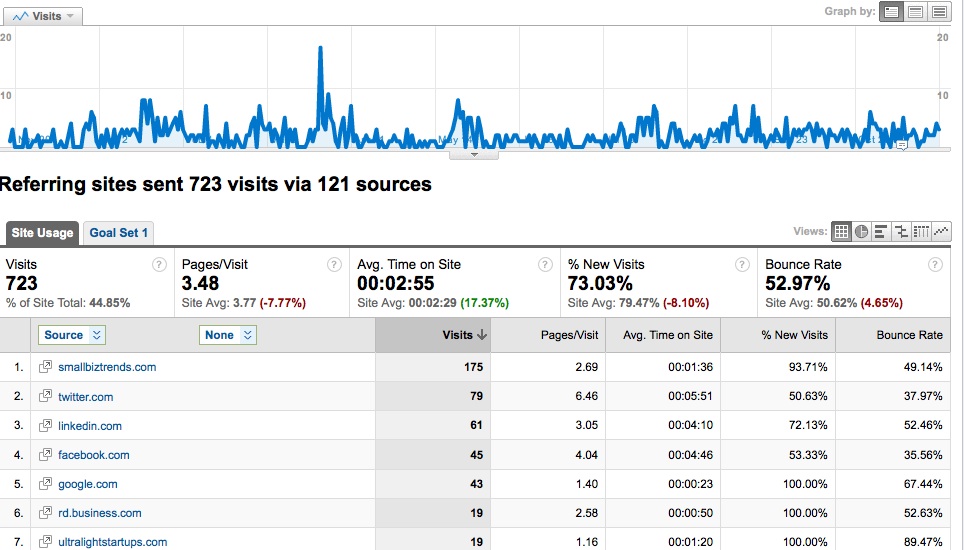
How Referral Traffic Can Save Your Blog Time and Money
Here’s a familiar scene to those who are starting or renewing an online presence:
You set up your business website or start a blog, and after uploading that last beautifully-crafted complete page, you join a number of social networks, looking to generate interest in your posts and announcements. Thanks to vast number of social networks and social media tools to scale information, opportunities abound, from writing articles to participating in Q&A forums. And after the first network you join, you receive an increasing number of social network invites through friends and acquaintances. Being open to new opportunities, you give the social networks a try.
 But which networks are worth the investment of time and money if you have hired a social media manager? Which sites are really referring meaningful visits to your own site (or blog) that lead to a sale?
But which networks are worth the investment of time and money if you have hired a social media manager? Which sites are really referring meaningful visits to your own site (or blog) that lead to a sale?
The answer is not trivial in some cases. If you are running a business, you are looking for the best networks that can increase potential leads or sales. Invest in clickfunnels training and you’ll immediately see the increase in sales. For bloggers, choosing site participation can aid blog traffic and increase blogpost comments. And for small businesses and bloggers, too many options can overwhelm and create missed opportunities from inaction.
The answer for deciding the value of your networks lies in the referral reports of your site’s analytics solution. The networks should refer visitors to your site if the material is connecting, thus identifying which sites are creating interest at your site. Here is a simple approach for using an analytics tool if you just need a functioning idea of value.
1. Regularly write and post to your networks
Okay, I smile at this first step because it is the lowest of low-hanging fruit for advice. But it is essential for any site measurement to reflect the standard behavior that you would put into a contribution. So ensure that you have an analytics solution installed on your site, and then spend your time focusing on producing the offerings for your network. It may take several postings or repeated forum responses to gain a constant amount of referral traffic.
2. Review time on site, bounce rate, and pages per visits on the referral report
Be it Webtrends, Piwik, or Google Analytics, all analytics solutions provide an indicator of traffic sources. In Yahoo! Web Analytics referral sites are covered in the referral domain report, while Google Analytics calls their report Referring Sites. Regardless of the name, you can review the data for trends in increasing or decreasing visitors.
You should augment the visits data with two metrics–average time on site and pages per visit–for determining engagement. Ideally, you are looking for trends of increased visitors with increasing time on site and pages per visit. Bounce rates are also helpful to determine if referral traffic are not exploring other parts of the site as intended, although the metric is less relevant on blogs, which usually receives a high bounce rate.
Finally, referral traffic can be either mostly new visitors or returning visitors. Having mostly new referral visitor traffic is typical if you have made a new contribution to the referral source — new article or answer to a forum question, for example. On the other hand, having mostly returning visitors means that your contributions has caught the attention of referral source regulars.
Either visitor status is valuable depending on your own understanding of how the site relates to your business. New visits can help bring new customers, while a returning visitors may contribute to more leads for the business. Evaluating new and returning visitors can be especially helpful to blogs, which usually are looking for a balance between attracting visitors and having visitors coming back for more.
3. See if the referral traffic is contributing to the site goals
Receiving traffic from referral sources is one starting step; A finishing move is to see if the traffic is also achieving the analytic goals for the site or blog. A goal is a website page on which a visitor makes a desired action, such as a purchase, a registration submission, or a download of a file.
You can review the referral segment of traffic on the conversion reports. Conversions are the percentage of traffic that achieve the selected goal. This can be shown regardless of analytics solution. In Google Analytics, for example. referral traffic can be selected in the advanced segments wizard on the goal conversion report. In Yahoo! Web Analytics, a similar arrangement can be selected in the conversion reports. The end result is an ability to see if the referring sites are enhancing downloads, video plays, and sign-ups. Moreover, alerts in Google Analytics can be used if a referral source is regularly achieving a predetermined metric — a minimal number of pageviews, reaching the registration page, and making a quantity of e-commerce purchases are examples.
With these steps you will know if your efforts with partners should continue due to increasing traffic, or require a change in participation — different submitted material or discontinue the partnership. There may be additional considerations — for example, few referral site visits, yet separate discovery of a high amount of Twitter mentions – but a quick analytics review provides a great starting point for focusing resources on the networks that are worth your time or money is you have hired a social media team.

However, if your site getting all reference traffic, it’s still not good at all, because no search engines traffic.
Android News, I hear your comment but the quality of traffic is not a matter of one kind of traffic over the other. A site receives varying degrees of direct, referral, and search traffic at once. The marketing effort behind the site affects that quality. This article was written to address how to best manage one’s marketing effort through contributing to blogs and other online media. Thanks for your comment.
Never thought of comparing my traffic sources against each other according to their goal performance – duh!
Thanks for the idea.
Regular posting, interaction with fellow members,genuinely helping attitude should be one’s activity in social networking sites. It will increase your popularity and your site’s traffic.
Good insight. Thanks
Interviews are a great way to boost your site SEO too. Posting a transcription of your interview on your blog allows search engines like Google to “read” your interview. Right now, Google and friends have no way of watching videos or listening to audio files. Unless you provide a transcription of those, Google doesn’t know they exist and can’t index all the juicy keywords hidden in your interviews. The more Google knows about your site, the more traffic you’re going to get.