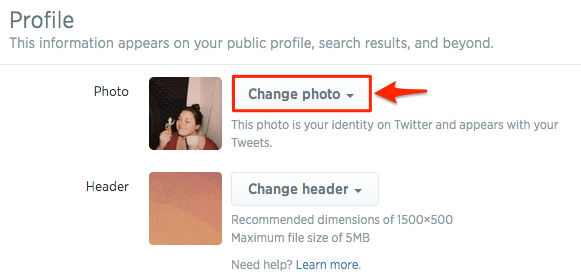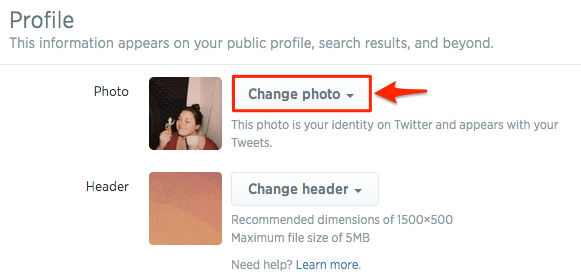
4 Easy Ways to Update Your Twitter
To help your Twitter profile rank as high as possible in search engines like Google, you should update the content on your profile regularly. The more often you update the content, the more relevant it becomes to search engines. Make sure to update your Twitter at least once a month to give your profile a better chance to rank higher in Google results.
This post shows you 4 easy ways to update your Twitter profile:
- Change your photo
- Change your header
- Update your bio
- Expand your network
1. Change your photo
- Open this Twitter page in a new window (log in if asked).
- Click “Change photo”.
3. In the dropdown menu, click “Upload Photo”.
4. Choose a picture in that pop-up that appears, then click “Open”.
Adding a photo helps make your profile more complete, and thus more search engine friendly. It also introduces a positive photo of you to Google Image results, which can help bury unwanted image results if you have any.
TIP: We recommend using close-up headshots that look clean and professional (avoid that photo of you taking shots at a bar). If you don’t have a professional photo of yourself, have a friend or family member snap a picture of you. Don’t forget to smile!
5. Adjust the photo to your liking, then click “Apply”.
6. Scroll to the bottom of the page and click “Save Changes”.
2. Change your header
- Open this Twitter page in a new window (log in if asked).
- Click “Change header”.
3. In the drop-down menu, click “Upload photo”.
4. Choose a new header in the pop-up that appears, then click “Open”.
5. Adjust the header to your liking, then click “Save”.
6. Scroll to the bottom of the page and click “Save changes”.
3. Update your bio
- Open this Twitter page in a new window (log in if asked).
- Enter a bio in the “Bio” field, then click “Save Changes”.
Your bio is one of the most important parts of your profile, both for search engines and for visitors. To write a bio that’s search engine friendly:
- Introduce yourself in the third person
- Say what you do for a living
- Include your most important accomplishments – be as specific as possible
Note: for Twitter, your bio must be 160 characters or less, so be as concise as possible
4. Expand your network
Another easy way to update your Twitter is to follow new people. Simply expanding your network increases the freshness of your profile, which helps it rank higher in Google. It also makes it easier to find and retweet updates that interest you.
- Open this Twitter page in a new window (log in if asked).
- At the top of your page, there will be a list of suggestions of people and pages for you to follow. Click “View all”.
3. Click follow next to the page or person you wish to follow.
If you don’t update your Twitter once a month, search engines will consider your profile “stale” and start dropping it lower in search results. Continually update your Twitter to keep your profile fresh and relevant to search engines and help it rank as high as possible. Best of luck!
Now that you know easy ways to update your Twitter profile, check out how to update your Twitter using BrandYourself.