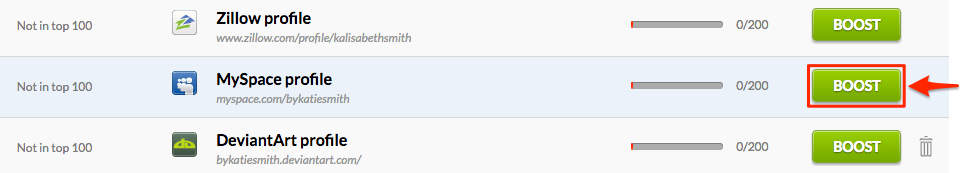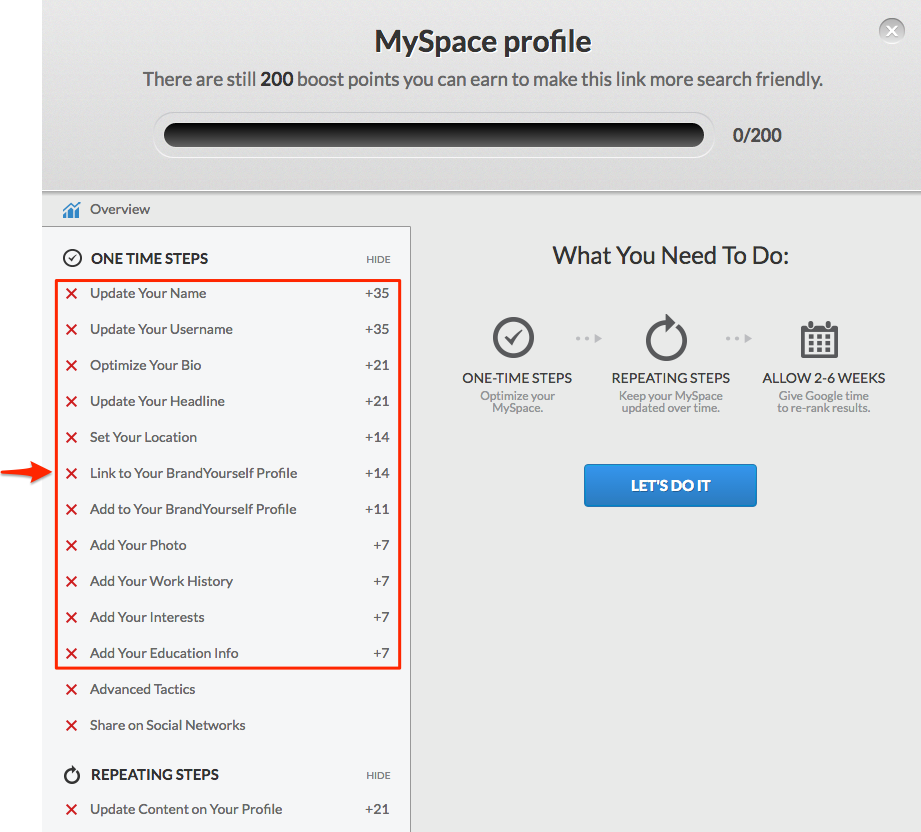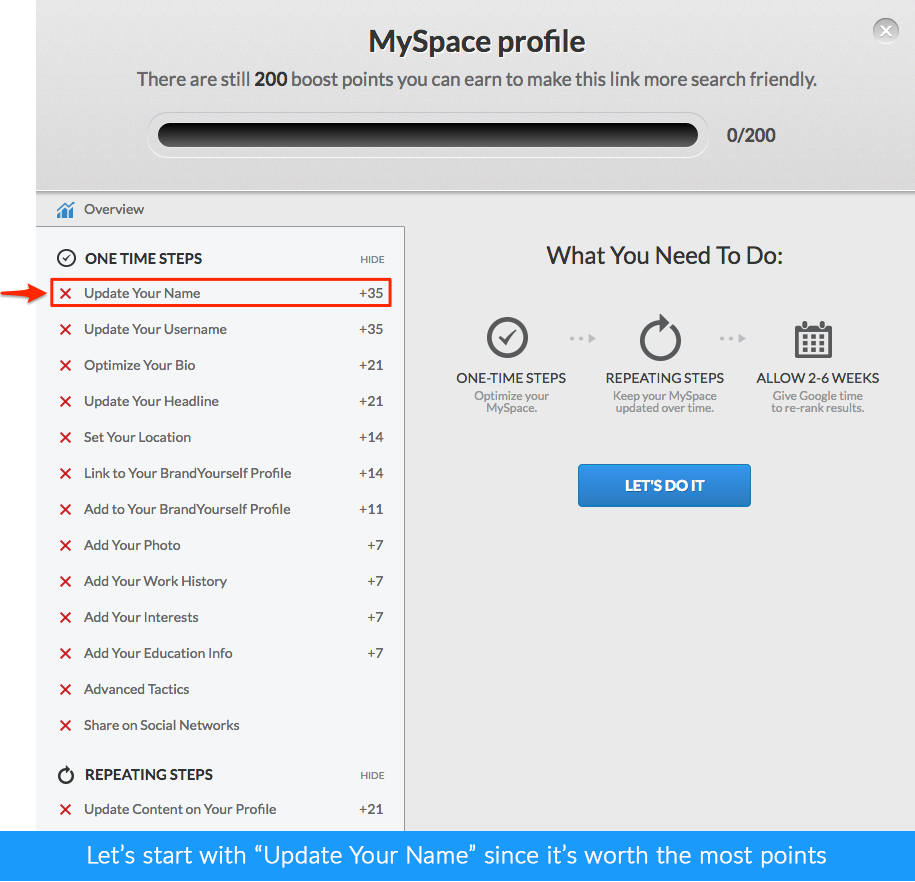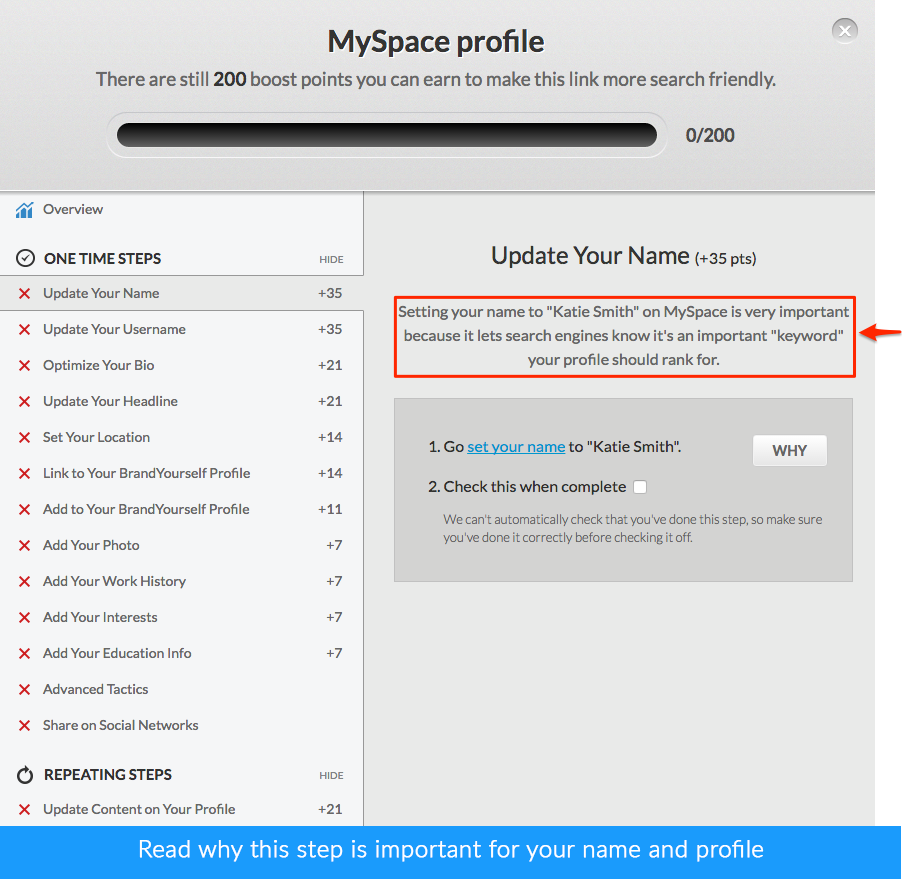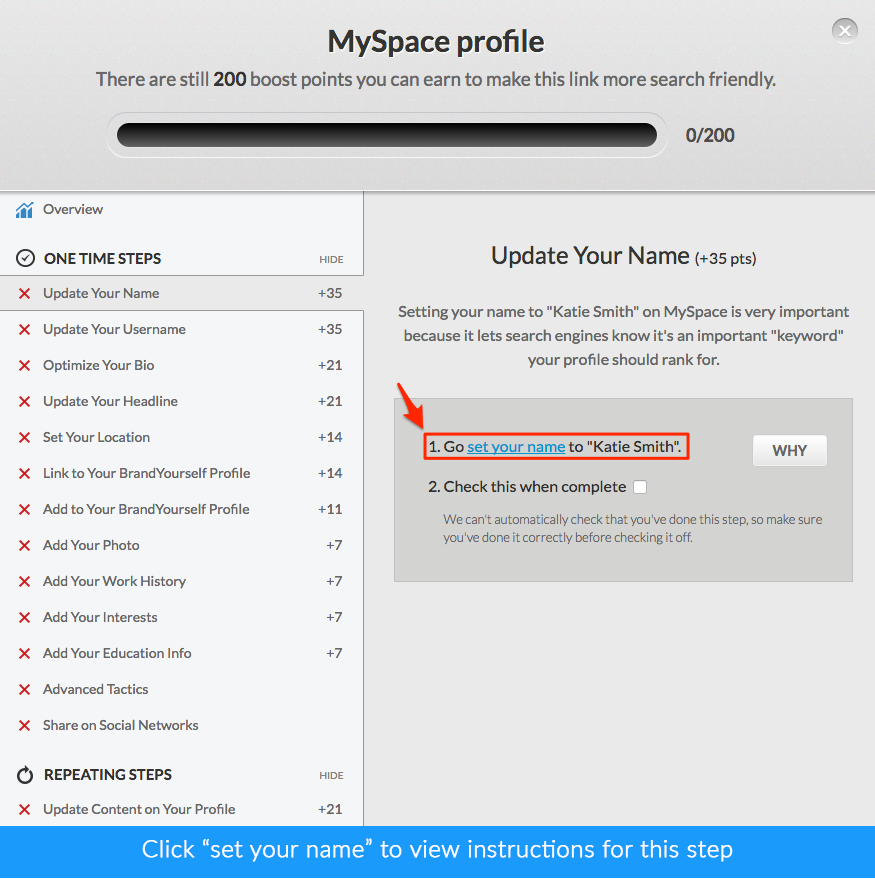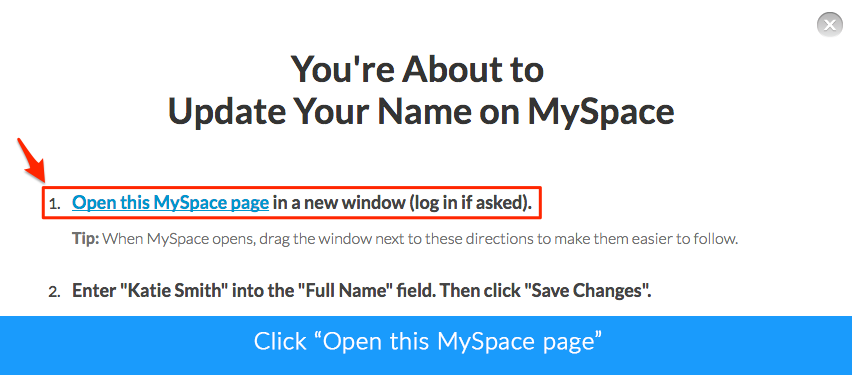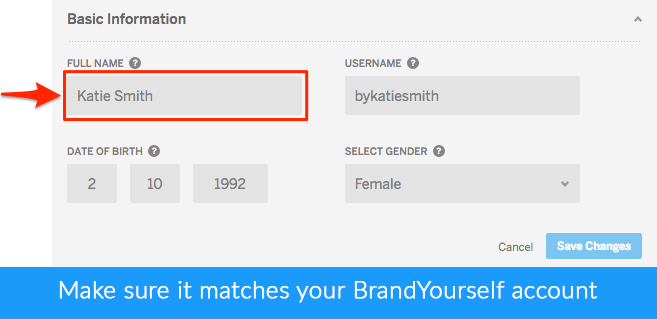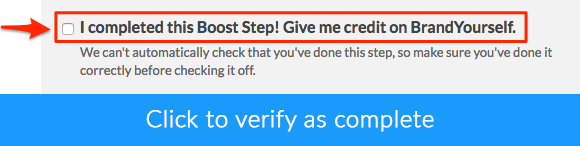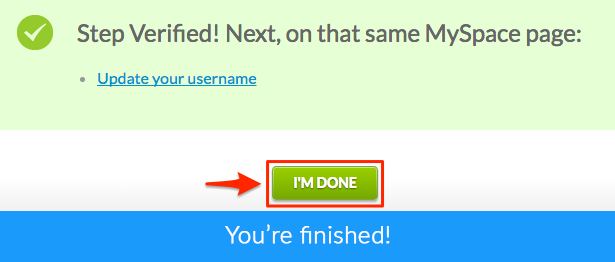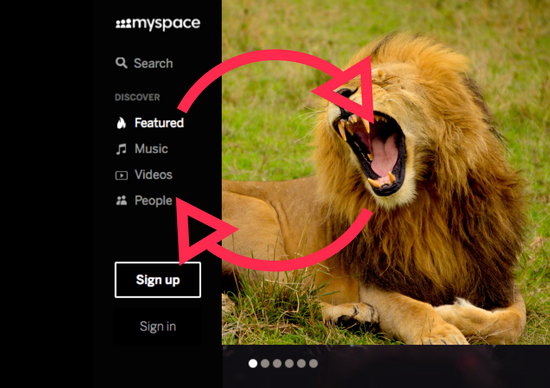
How to Update Your MySpace Profile
To help your MySpace profile rank as high as possible in search engines like Google, you should update the content on your profile regularly. This shows search engines that your profile is updated and relevant, which will help it rank higher in search engines.
How to Update Your Profile:
- Open this BrandYourself page in a new window (log in if asked).
If you haven’t submitted your MySpace profile to BrandYourself:
Check out this video tutorial for help!
If you have already submitted your MySpace:
Click the “Boost” button next to MySpace – this will bring you to a list of Boost Step instructions.
2. In the popup that appears, follow the instructions for the Boost Steps related to updating your profile: username, name, headline, bio, location, etc.
Boost Steps are located on the left sidebar. They’re important because they walk you through steps you can take to help your profiles rank higher for your name. Every step you take makes your profile more search engine friendly, and thus more likely to rank higher when people Google you.
I’m going to do a Boost Step so you can get an understanding of how they work. Let’s get started.
Important: Even if you’ve already completed some of these Boost Steps, it’s important to update them once a month. For example, if you’ve already filled out your Bio, you should still go in and flesh it out once a month. Try adding more details or updating it to more accurately reflect your current situation. This will go a long way in showing Google that your profile is relevant, and thus should rank high in search results.
If you complete all your Boost Steps, your links are not guaranteed to rank higher. We cannot guarantee your links will rank higher – no one can. That’s not how search engines work. However, we CAN guarantee that if you follow all our Boost Steps, your search result will be as search engine friendly as possible, with the best possible changes of ranking high.