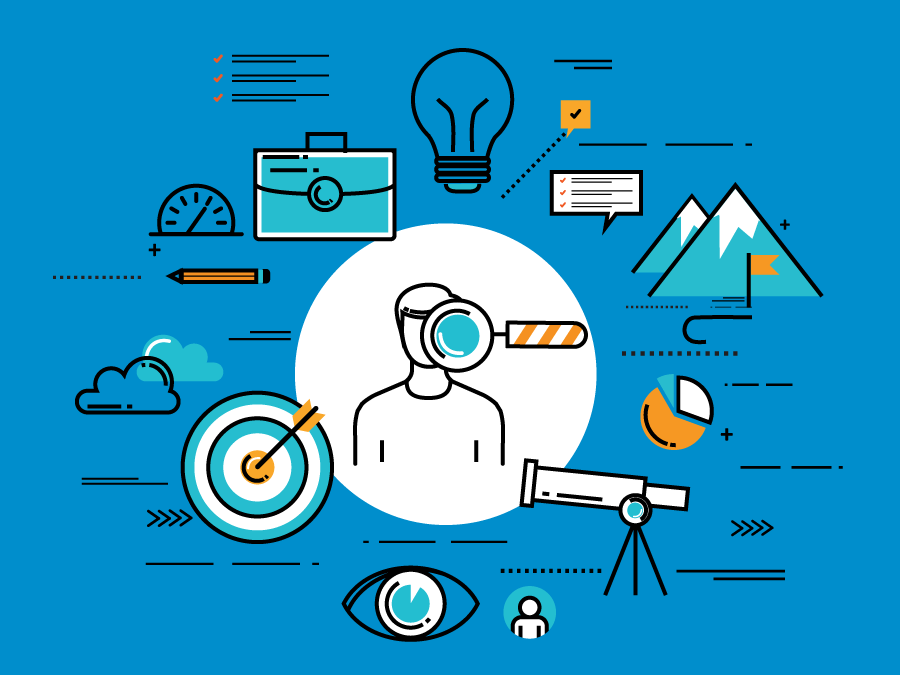
Is Deseat.me Safe? Find Out In Our Review
Deseat.me is a tool that was created to help people quickly delete accounts that they may have accumulated over time.
If you’re a regular user of the internet there’s a good chance that you have at least a few existing accounts you don’t use anymore.
This is pretty normal. It’s the online equivalent of all that random junk that people cram into their basements.
While this might not seem like a big deal at first, it has the potential to turn into a major problem later on.
Having a lot of accounts floating around online significantly increases the risk of your information being compromised in a hack or data breach.
We’ve seen it happen with Facebook and Google, so any website could potentially be a victim (no matter how big).
This is the problem that Deseat.me is trying to solve.
But how does it work? Is it as effective as they say? Can they be trusted?
These are all questions we’ve read online and gotten from people directly as well. There seems to be a fair amount of distrust going around in the privacy space (for good reason).
So we’re going to try and shed some light on Deseat.me and how they operate. Full disclosure, BrandYourself also offers a tool to find and delete old accounts linked to your email address. We’ll discuss how our tool is different below.
How Deseat.me Works
The software and system behind Deseat.me is fairly simple. One reason for this is because they’re trying to make the process quick and easy.

Having to take a ton of steps when using their tool means they might as well just delete these accounts manually. Sure the scan is nice, but the real time saver if the auto-delete feature.
But there’s another reason why the system is so simple. Limited access.
From a technical perspective, there’s only so far they can reasonably go. It’s not possible for Deseat.me to magically access everyone’s accounts and deactivate them automatically.
So they’re left with one thrilling option:
Email.
The entire process that Deseat.me uses to automatically delete your accounts is completely reliant on email in one form or another. While it may seem a little unsophisticated, it serves its purpose.
Here’s how it works:
1. They Scan Your Email Account
In order for Deseat.me to find out what accounts you’ve created in the past, they need to scan your emails. This might seem a little intrusive, but there’s a reason for this.
The vast majority of websites that allow you to create an account will send you some sort of email during the process. This might include a link to click in order to verify your account, or just welcome you to their site.
This is the trail of breadcrumbs that Deseat.me is looking for. By using this they can quickly compile a list of websites that you’ve created an account with, and move on to the next step.
2. You Decide What You Want To Remove
This is where most of the work is done on your part. You have to go through each of the sites that Deseat.me finds and select which of them you want to get rid of.

For some, this could be a pretty long list, but it still shouldn’t take super long. Chances are if you’re using their tool you’re open to the idea of purging accounts you don’t use regularly.
This means it’s more about finding the ones you do want to keep, as opposed to the ones you don’t.
Once this is done you can move on to the part of actually scrapping the accounts that didn’t make the cut.
3. Removal Requests Are Sent Out
This is where things sometimes get a little fuzzy for people, so it’s important to highlight how this all works.
Once you’ve used their tool to select which accounts you want to get rid of, they use emails to actually make this happen. Like we said before. their software can’t go in and automatically delete these accounts one by one.
Instead, Deseat.me will send out GDPR-compliant removal requests to the sites you don’t want to use anymore. This is an effective way of avoiding account access while still accomplishing the goal of removal.
There’s typically a delay between the time of the request and the actual removal. This is the downside of email, but it’s still a time-saver.
Concerns Over Security
While some people might not have an issue with the process described above, there are others who do.
From what we can tell, most of the concerns have nothing to do with the effectiveness of the tool. It’s simple and it works.
What some are worried about is the notion of letting Deseat.me access their email account in the first place. This requires a decent bit of trust in a website that popped up out of nowhere.
While that doesn’t necessarily mean there’s any funny business going on, it is worth being aware of. It’s incredibly common for software and tools to be created for the sake of stealing personal information from their users, or plant viruses on their device.
When an established company launches a new tool, you can have more confidence that there isn’t anything malicious going on. This doesn’t mean there can’t be concerns, but the chance of it being an all-out virus is pretty small.
Deseat.me seems to have been created by a couple of Swedish developers and released as a helpful project, but there’s not a whole lot of information available about them or the site. Again, this doesn’t mean there are any bad intentions (but it has led to some questions).
The app apparently runs locally on your device as well. This means (in theory) they won’t be able to access additional information in your account.
We saw someone online call it “well-branded malware” which seems a little dramatic in our opinion. Our concerns are more along the lines of security and what will be done in the future.
Deseat.me vs. BrandYourself
At the end of the day, Deseat.me & BrandYourself both offer very similar solutions to finding and removing old accounts. But that functionality is where the similarities with Deseat me ends. For one, cleaning up old accounts is only one aspect of protecting your internet privacy. Your info is still listed on data brokers. Data brokers are one of the first places hackers turn to get additional information they need in order to get into an old account. For example, your mother’s maiden name, where you went to high school, an old email address, etc. Additionally, a hack to an old account can result in your details being exposed in a data breach. This brings further privacy concerns.
BrandYourself offers a comprehensive digital privacy protection platform that Deseat.me simply does not. In addition to our tool to find and delete old accounts, we also offer premium features that remove your info from popular data brokers as well as identifies if your info has been exposed in a dark web breach. Both serve to safeguard your privacy and minimize your risk of identity theft and other privacy risks.
The other difference lies in our pricing model. While Deseat.me and BrandYourself’s Delete Old Account tools are both free, BrandYourself also offers premium tools. One of the concerns with completely free tools is companies have to monetize something to sustain the business. This usually means monetizing user data. With that brings the privacy concerns we mentioned above. Since we offer a premium both Private Info Removal tool and a Dark Web Scan (in addition to other tools), we’re able to offer our Delete Old Accounts feature (Deseat.me’s counterpart) completely free of charge. Deseat.me only offers the one free feature. We take our user’s information seriously and would never look to sell your data to a third party. Read more about how we protect your data in our privacy policy.
