
Your Step-By-Step Guide to Permanently Delete Yahoo Account
Automatically find and delete old and outdated accounts: Our FREE Account Deleter tool finds any accounts that you created over the years and helps you delete them. This reduces the risk of your information being involved in a data breach on the dark web. Get started today.
If you could estimate the number of accounts that you’ve created over the years, how many would you have? It’s likely higher than you think. Every time you purchase something online, create a new social media profile, subscribe to a newsletter, or provide your email address to access a piece of content, you are creating an account with the respective entity.
When these unused accounts remain open, they leave you vulnerable. Data breaches happen time and time again, leaving you potentially exposed to hackers and identity thieves. It is more important than ever to ensure that your information is protected. Deleting your old or inactive accounts is a step in preventing your sensitive information from exposure.
Yahoo specifically had one of the largest data breaches in history, with 500 million accounts breached. If you have a Yahoo account and are not actively using it, consider disabling it. Read on for the step-by-step process on how to delete your Yahoo account.
How to Delete a Yahoo Email Account
Deleting a Yahoo account will remove My Yahoo settings, Yahoo Messenger, Flickr account and photos, and other data linked to your Yahoo account. Before following the steps below, ensure that you have downloaded any information you want to keep.
-
Sign in to your Yahoo account termination page using the Yahoo ID you wish to delete.
-
Read through the termination information and click “Continue” when ready.
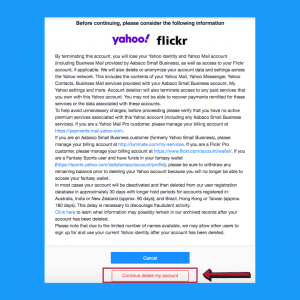
-
Enter your email address to confirm your identity and click the termination button.
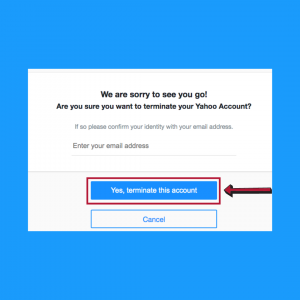
-
On the next screen, click “Got It” to confirm the deletion of your account.

-
You will receive an email confirming your deletion request.
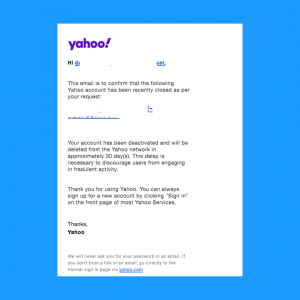
-
Congratulations, your account has been submitted for deactivation!
Please note, it can take about 30 days to complete your deletion request once submitted. In some cases, depending on the country you are located in, it may take as long as 180 days for the account to be deactivated. Once deleted, any future emails received to the inbox will bounce back with a delivery failure.
If you change your mind and would like to reinstate your account, you can do so within the 30-day grace period. Simply log back into your account and reactivate it. You will resume receiving emails, though you will not be able to access any emails that were received during its deactivated period.
What Information is Removed?
While your Yahoo account will be deleted from the user registration base in about 30 days (a bit longer for other countries), it is important to note that Yahoo may keep some of your information stored beyond the deactivation period. You can learn more about this via Yahoo’s data storage and anonymization support page.
Deleting Other Accounts That May Be Putting You At Risk
Just like Yahoo, there are likely other accounts that you have created over the years that may have been exposed in a data breach of some sort. It can be hard to keep track of these accounts, especially if you use multiple email addresses. This is why we created a free account deleter tool. This tool helps to identify the accounts you’ve created with your email address and assists in cleaning them up.
