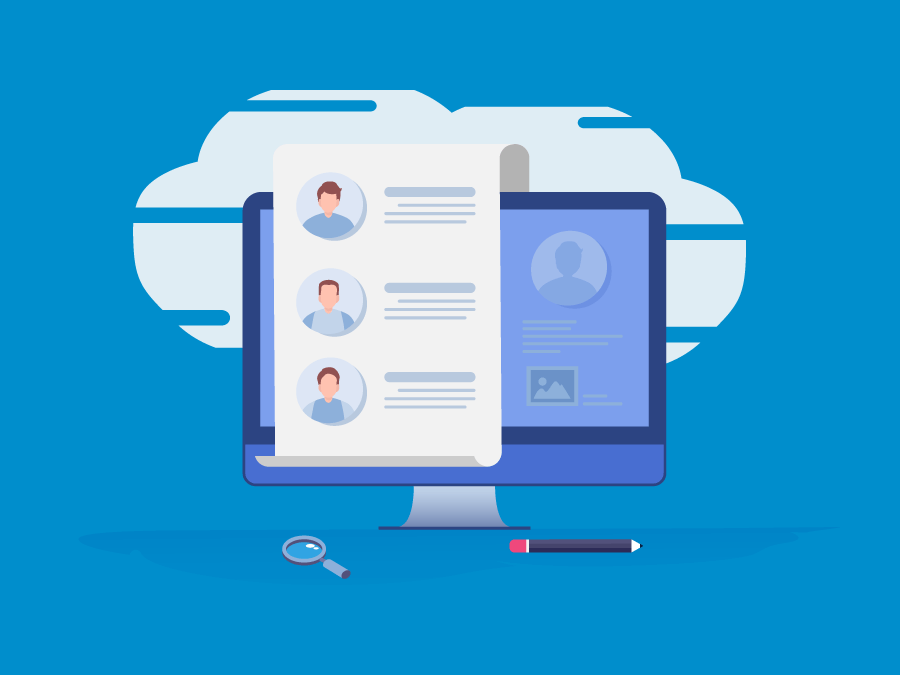
Remove Your Name And Personal Information From Google Search Results
If an intrusive picture, video, or post about you made its way online, you need help understanding your options when it comes to the process to remove information from Google search results.
Luckily, we hear from people just like you every single day.
You’re not interested in sharing your personal details, address, phone number, name, or age with just anyone who happens to look you up.
That’s why you need to know how to remove personal information from Google ASAP. The good news is that you’re not the only one looking to remove information from Google to help preserve online privacy. As a matter of fact, most people feel the same way you do.
According to a survey from the Pew Research Center, “86% of internet users have taken steps online to remove or mask their digital footprints—ranging from clearing cookies to encrypting their email, from avoiding using their name to using virtual networks that mask their internet protocol (IP) address.”
That should be comforting, but the fact of the matter is that regaining your privacy through ORM and personal branding is not an overnight process.
At BrandYourself, our core mission is to ensure that ORM is accessible to everyone.
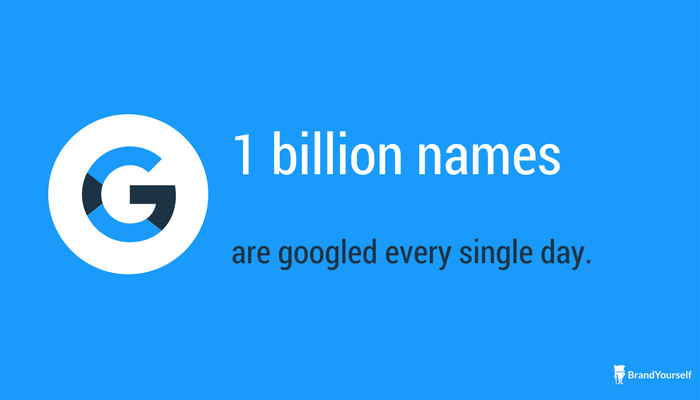
No matter your budget, we want to make sure that you have the tools that you need to shape your online brand in a way that benefits you both personally and professionally. You need to remove your personal information from Google because anyone who looks you up is going to see that information.
Online screenings are a given in today’s world – no matter where you are in your career. Whether you’re applying for school, looking for jobs, trying to win over a client, or just living your life as a credible human adult, online screenings will happen.
According to a recent report, 1 billion names are googled every single day. Nearly half (42%) of these searches by adults are done to decide if they want to do business with someone.
What people find out about you online has the power to determine all sorts of outcomes in your real life. So preserving your privacy is only one reason to remove your name and personal information from Google Search. You need to make sure that what people find out about you online is relevant and makes you look good!
Here’s how you do it
The best way to remove your name and personal information from Google search results to maintain your privacy online is by following a three-fold approach.
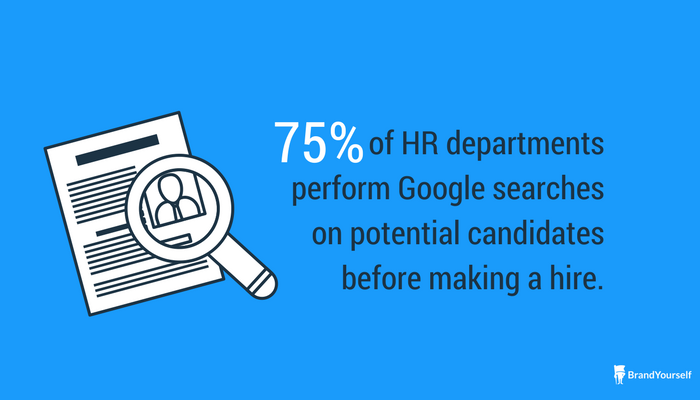
Prevention, removal and suppression are your best friends on this journey. That’s why we decided to break down this guide into the following three sections:
-
Prevention: How to block your information on Google
-
Removal: How to remove personal information from Google
-
Suppression: How to build a strong personal brand to suppress online information
Luckily each of these steps can be carried out at the same time, so just focus on getting started with the highest-impact steps first.
If you’re still procrastinating when it comes to removal of Google search results, think of this statistic:
According to a Cross-Tab study, 75% of HR departments perform Google searches on potential candidates before making a hire.
If you’re dealing with private information online, job-seeking is an absolute nightmare. This means wondering how to remove your name from Google is likely a very common occurrence for you.
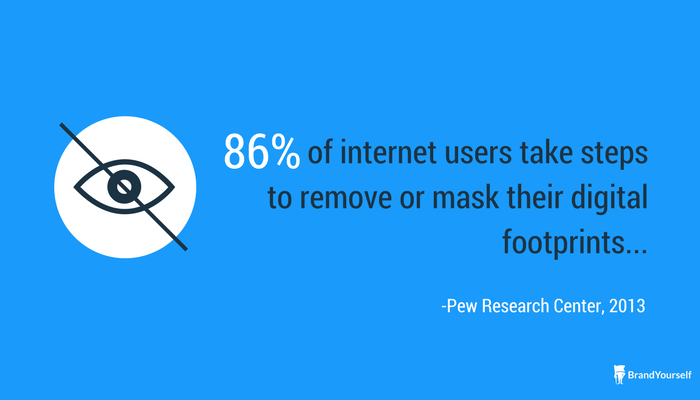
But remember, the best way to deal with overly personal search results for your name is to follow all 3 steps mentioned above, detailed below.
Part I. Prevention: How to block your information on Google
An ounce of prevention is worth a pound of cure when it comes to personal information online. Seemingly small steps of prevention will keep you from having to remove information personal information from Google later on down the road.
Look at prevention as a new mindset that eliminates the need for removal from Google Search services in the future.
The best way to approach information removal from Google Search is to prevent it from showing up online in the first place. If you’re dealing with a specific incident right now, this adjustment in your mindset may seem like it’s too little too late, but you’re helping out your future self!
When it comes to prevention, ask yourself the following questions:
What do I want my personal brand to look like?
Before you frantically search for a Google search result removal silver bullet, take a second to breathe and reflect on what you want to see about yourself online. Set aside some time to come up with your personal mission statement.
Focus on your core values and professional objectives. Once you identify these, you’ll be able to come up with ways to translate that to an online brand. After outlining your personal mission statement, take a look at people that you admire online.

Look for people who are practicing thought leadership in your industry or at large. Examine how they’ve set up their online personal brands and evaluate how that’s working out for them. Take inspiration from folks who seem to be building a successful brand. Remember, the strategy for branding will likely look different depending on the objectives, resources, and interests of the person doing it.
Taking control of your own brand is a must when it comes to combating and preventing personal information from coming up as a search result for your name. We’ll get more into the nitty-gritty of brand-building in Part II of this guide.
What information am I most uncomfortable having online?
You’re probably pretty focused on whatever private information is currently showing up when people google your name online. While this is (and should be) your priority with removal from Google Search, consider all of the other private information that could ultimately damage your reputation if it became available online.
Below we’ve compiled a list of common types of information that people typically try to get removed.
- Home Address
- Phone Number
- Personal/unflattering photos
- Personal/unflattering videos
- Private chats
- Private email exchanges
- Credit Card Numbers
- Email Addresses
- Age
- Place of Employment
- Mugshot
- Criminal Record
- Medical History
- Social Security Number
- Intimate Photo & Video Content aka Revenge Porn
- Copyrighted Materials
- Outdated biographical information
- Negative Reviews
- Negative Press
Luckily, some of these are fairly easy to get de-indexed or even removed from websites with a simple request because search engine policy or federal law protects you. However, other types of information will only be removed at the discretion of the webmaster or site owner. With that in mind, your best bet is prevention.
As you review the list above, add your own points as well. You probably don’t want any of this information to be available online, but organize your new list in order of priority (i.e., the information that you consider most sensitive should go first).
Now that you’ve re-ordered this list, you can consider what preventative steps you should take first to keep this information from becoming available online.
What steps am I currently taking to secure my information?
Once you’ve identified what information is most precious, you can figure out what steps you need to take to prevent it from getting out there on the web. In some cases, this simply means that you should always opt out of public listings (like the whitepages) – in other cases, it means you need to take extra steps to prevent your data from being hacked.
Evaluate how you stack up in terms of general security methods. Spending your time wisely with this might save you the hassle of removing Google search results later on.
Below we’ve listed some of the most common forms of protection and prevention:
1. Passwords:
Make sure that your passwords are as strong as possible (capital letters, symbols, etc). Use unique passwords for each site, and invest in a secure password manager. Removal from Google Search would be a much less common problem if everyone followed this rule.
2. Use of secure networks:
When it comes to your internet connection, make sure to use secure networks from known sources, they should require a strong password. Avoid public wifi as more people have access to it.
3. Secure backup systems:
Whether you rely on the cloud or an 8 pound external hard drive, take all steps that you can to secure the system that backs up all the data on your various computers and devices.
4. Update OS/software/hardware:
This may seem like a no-brainer, but how many times have you selected “remind me later” when it’s time for a software update? Unfortunately, this won’t serve you in the long-run. In fact, you will be even more susceptible to vulnerabilities within the software’s security. One of the common reasons that developers update software is because they’ve identified and corrected weaknesses in the security.
5. Update anti-virus, anti-spyware software:
Similar to running software updates, you also need to make sure that your various devices run anti-virus and anti-spyware software, and that you update this regularly. Some devices come with this software built in, and just require that you update it as needed. Other devices are more vulnerable which means you need to buy software. Do some homework on your device and act accordingly.
6. Secure email address:
Do some research into the email accounts that you use. Re-read the terms of service, and do a quick online search for information about common problems with email accounts from this provider. Consider a paid service if that offers more protection from potential hacking or security threats. Failing to take care of this step in particular could lead to you having to remove your name from Google search results in the future.
7. Use verified apps:
When using your phone or smart-device, instead of logging in through your phone’s web browser, go through the verified app instead. This will likely provide you with a better and safer experience with the site. This also means you need to stay on top of software updates.
8. Secure places for physical copies featuring this information:
No matter what kind of information you consider to be most sensitive, make sure to secure any physical copies. That could mean that you invest in a safety deposit box, a safe, or just a sturdy combination lock for that trunk you keep under your bed.
These are general steps you are hopefully taking now to protect your online identity as much as possible, and will help you greatly if you want to understand how to block your information on google. Are there other steps you are actively taking to protect your information? If so, add them to the list. If you aren’t following any of those listed above, take some time to invest in your own digital life.
What steps should I take to ensure more security for the following types of info?
Even though you’re currently dealing with how to remove information from Google, there’s no better time than the present to prevent this from happening to you again in the future. Below we’ve outlined even more measures you can take to prevent your personal information from becoming public.
-
Home Address
-
Phone Number
-
Email Addresses
-
Age
-
Place of Employment
Tons of databases have popped up over the years that collect and share information like your home address, phone number, age and email address. Unfortunately, there isn’t necessarily 1 database that will wipe that clean once it’s out there.
However, there are some steps that you can take to prevent it from getting out there in the first place. Start with making sure that you’re unlisted in the Whitepages. And be very discerning when connecting this information to online accounts, find out the likelihood of this information being sold and/or published by reading the terms of service.
Consider investing in a PO Box, or even just relying on the mail service at your place of employment and listing that as your address. When purchasing a web domain – don’t use your personal information as the buyer. Instead, create an email account used just for this, and use a mailing address that doesn’t reveal your home address. ICANN laws mean that the information associated with domain registrants is open to the public.
-
Personal/unflattering photos
-
Personal/unflattering videos
-
Revenge Porn/intimate videos or photos
When it comes to photos and videos of you that are embarrassing, unflattering or even downright humiliating – prevention is key. While prevention isn’t always possible, there are some steps you can take to protect yourself. In terms of damaging photos or media – start by really considering the content that you post. It’s easy to post something that’s funny or sweet in one context, but when it loses that context it can be damaging to your reputation.
That’s why it’s important to reconsider your personal mission statement whenever you plan to share anything online. Does this really support your personal mission statement? Does this work with the professional image that you’re trying to build? If not, then don’t publish it. In the case of unflattering or inappropriate content posted by other people, that’s a bit trickier to remove from Google Search. Keep in mind that when you’re in public, between surveillance cameras and the number of people who have smartphones – there’s a good chance that there’s evidence of any outrageous behavior. And if the idea of revenge porn turns your stomach, then don’t agree to be a part of any intimate photo or video content with a partner. And if you do decide to participate in this, make sure that you keep tabs on where you keep physical copies.
-
Private chats
-
Private email exchanges
Whether you’re making jokes that are inappropriate, sharing private information or just talking in a way that isn’t meant for public consumption – private chats and email exchanges can be quite damaging to all parties involved if exposed online. The prevention here requires secure networks, platforms, internet connections, etc. More importantly, though, this requires a moment of reflection. When you find yourself in a conversation online, via text or messenger that seems to be escalating, take a moment to pause. Even with the most secure systems in place, there’s always the chance that someone within the group will share it, screenshot it, or something of the like. Or a hacker could gain access to this and expose it. While you shouldn’t be afraid to send an email, try to think of everything that you do online as potentially becoming public information.
-
Credit Card Numbers
-
Social Security Number
-
Medical History
Highly sensitive information like credit card numbers, social security numbers and medical histories appearing online can be truly damaging to your financial well-being, and put you at risk for identity theft. In terms of prevention, only use highly secure modes of sharing this information with trusted parties. Also, feel free to ask the people you share this with how they store it. While you do not want this kind of information available online, the good news, is that it’s easier to get removed than other content because it very clearly endangers your financial well-being.
-
Mugshot
-
Criminal Record
When it comes to preventing mugshot and criminal records, prevention means actively being an upstanding and law-abiding citizen. While that alone does not guarantee that you’ll avoid a mugshot or criminal record, it is the best way to avoid desperate attempts to remove Google search results.
-
Negative Reviews
-
Negative Press
-
Copyrighted Materials
Make sure to keep evidence that proves you own intellectual property like photos, videos, art, writing, etc. Copyright ownership can be an instrumental tool in cases of revenge porn. And in terms of preventing other people from using copyrighted work owned by you, consider using a watermark or filing a trademark as needed.
-
Outdated biographical information
Prevent people from finding outdated biographical information by regularly updating this on sites and profiles that you control or have access to. Make sure to regularly maintain those sites so that they rank well for your name in Google.
Part II. How to remove personal information from Google
Unfortunately, if you’ve come across this article, you probably fall in the camp of people who would like to remove personal information from Google Search.
You’ve already seen some common examples of items people want to remove from Google Search in Part I. But before getting started with common tactics for how to remove information from Google Search… let’s talk about what “removal” actually means.
When it comes to takedown requests from search engines like Google, the search engines aren’t technically deleting the content, but de-indexing it.
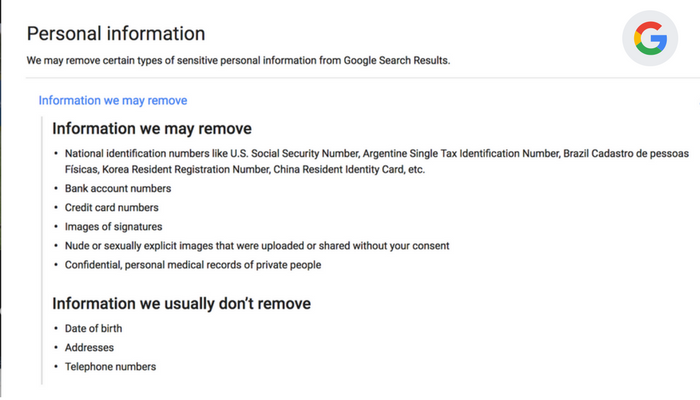
That means that when someone searches your name on Google (for example), the search results will not include the offending sites. A user can still find the original website or link by typing it directly into the address bar, but it will not appear in search results for your name. Let’s go a bit further to better understand the ins and outs of removal.
De-indexing, deletion and suppression explained
When it comes to fighting a damaging or personal search result online, the end-game is usually to prevent people from seeing that result.
While suppression, de-indexing and deletion may ultimately share this desired outcome, these are all unique solutions.
De-indexing
When it comes to removal requests, search engines often focus on de-indexing the offending pages.
Search engines don’t usually “delete” the site from existence then remove every trace of the unfavorable content. This terminology is helpful to understand when removing Google search results, so you know what exactly is happening.
Instead, the search engines are preventing the content from coming up as a search result. Think of it like removing a house from all maps.
The house still exists, but you can’t see it on a map.
Similarly, the process of de-indexing a Google search result means that the actual webpage still exists, but you won’t find it when you search for it on that search engine.
While de-indexing is a great way to reduce the chances that people will see this content, the reality is that even when a site is de-indexed, the source webpage is still accessible, and still a potential threat.
Deletion from Page
In terms of truly deleting the source of the problematic content, it’s possible, but depends largely on the webmaster or owner of the site.
If this webmaster is responsive, cooperative, or legally compelled, they have the ability to delete the page or site in question.
Once the site or page is deleted, search engines will eventually realize that this page no longer exists and exclude the address from search results.
While both are great in the long-term, there are of course some disadvantages.
Neither site nor search engine removal guarantees the complete elimination of the personal content. Even after content is gone from the site or search engines, it’s still possible for people to access it on a cached version of the site. The information could even pop up on another site if the information was saved or if a screenshot was taken at some point.
Even if this content is removed from the original site, there’s always the chance that it could make a grand re-entry somewhere else online. As you can see, removing Google search results isn’t as straightforward as it seems.
Suppression
What is “suppression” you may ask? Suppression refers to the process of properties that you control surrounding and overwhelming negative search results for your name. The goal is for the properties that you control to ultimately overtake the private results in search rankings so that searchers are less likely to see the unwanted results. We’ll go more into brand-building and suppression in Part III.
Now that you have a better understanding of what removal means, consider the different approaches that you can take to get rid of this unwanted content online!
We’ve included the full list of options for Google Search removal below:
For copyrighted Works – The Digital Millennium Copyright Act
In the US, search engines like Google follow the rules from the Digital Millennium Copyright Act.
Former President Bill Clinton signed this into law in 1998 to discourage the, “production and dissemination of technology, devices, or services intended to circumvent measures that control access to copyrighted works”.
The Digital Millennium Copyright Act also, “criminalizes the act of circumventing an access control, whether or not there is actual infringement of copyright itself.”
This law increases the penalties for copyright infringement online for users, but limits the liability of internet service providers and similar intermediaries. This is one of the most important things to note about the DMCA, as a US citizen dealing with a personal Google search result.
Even so, search engines are still responsible for following all the rules outlined in this act.
When it comes to copyright ownership, remember that the DMCA gives the established owner the exclusive right to use the work. But there are, of course, exceptions.
For sensitive personal information
In addition to adhering to the Digital Millennium Copyright Act, search engines like Google also de-index sensitive information for US-based users.
“Sensitive information” usually refers to credit card & social security numbers.
If a site publishes information that could easily lead to identity theft or financial harm, you have grounds for removal.
But, information like your mailing address does not fall under this category.
Remember, if you could find the offending content on a government website, you probably can’t remove it with a search engine takedown request.
Search engines like Google also honor requests to remove revenge porn and child sexual abuse imagery.
To learn more about what Google considers to be “sensitive information,” visit Google’s help forum.
The right to be forgotten
The “Right to be Forgotten” expands the types of search result removal requests that Google and other search engines will honor.
However, this ruling only applies to people living in the EU and Argentina.
If you live in a territory that complies with the Right to be Forgotten, your chances of a successful removal request increase significantly.
But, there are still certain rules that govern whether or not your case fits the criteria for removal.
To learn more about these standards, visit this factsheet on that court ruling.
Remove what you control
While this may seem obvious, sometimes the most damaging information out there is actually information that you control. The issue of needing to remove personal information from Google Search is self-inflicted more often than you might think.
Whether it’s a controversial tweet, a less than professional Facebook image, or a comment that raises eyebrows, you may be your own worst enemy.
This also means that you have more power than you think.
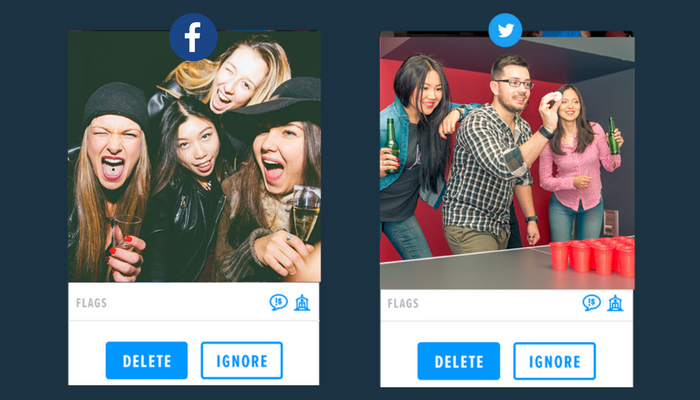
BrandYourself’s DIY software scans your social posts and images for potentially damaging or polarizing info.
The software also reviews any negative search results ranking for your name. From there, delete anything that you can. Premium lets you scan, review and delete all flagged content whenever you like.
Even if you haven’t logged into your myspace account since 2005, something you posted there over a decade ago may still show up when someone searches your name today.
Go through your online profiles and accounts, then reset those long-forgotten passwords! Delete or remove anything that isn’t in line with the image that you want to project today.
Advocate for yourself and ask
It doesn’t matter if an acquaintance or a complete stranger is the webmaster of the offending site. Always consider reaching out.
Secondly, the cached version of this site is still accessible by anyone who has viewed the site in the past.
Furthermore, getting rid of the original site or page does not guarantee that duplicate content does not exist elsewhere or won’t show up on other sites in the future.
If it’s unlikely that this person will retaliate (out of spite, hatred or just general boredom), then just explain your case and ask them to remove the objectionable content.
If you are dealing with someone who is intentionally attacking you, pause before you contact this person.
The last thing that you want to do when trying to get rid of content online is to add fuel to the fire.
With this in mind, pay careful attention to the tone in your requests and the frequency at which you send them.
Remember, this is a process, it’s not immediate. It typically takes a while to get in touch with a webmaster and there is often some back and forth that happens before they are willing to delete the content from their site.
Is the law on your side?
If Google (or another search engine) denies your request, you may seek legal counsel to remove search results from Google.
Unfortunately, hiring an attorney for a takedown requires time, money, and energy. The worst part is that this isn’t guaranteed to work!
And even if you do win the case, that doesn’t mean that the content is completely inaccessible.
Archived search results and duplicate content that pops up on other sites will still be a threat even after your case is “closed”.
Instead of getting tied up in expensive legal proceedings, we suggest the best course of action – positive suppression through active personal branding.
No matter how you choose to remove your information from Google Search, make sure to approach your online presence holistically. The best way to do that is by removing and requesting removals while building your personal brand all while adopting a “prevention” mindset.
Part III. How to build a strong personal brand to suppress online information
When it comes to removing your name and personal information from Google Search, building a strong personal brand is the third prong to an effective strategy for improving what it is that people find about you online.
Personal branding is both a defensive and offensive strategy for dealing with unwanted search results. If you want to know how to block your information on Google, personal branding is a strategy you need to be familiar with. An effective campaign also increases your professional opportunities if you approach it the right way.
Personal branding does not guarantee suppression. However, suppression is a very common side effect of the most effective tactics for building up your personal brand.
The process of suppression involves creating and optimizing a host of properties that search engines deem more relevant than the undesirable results.
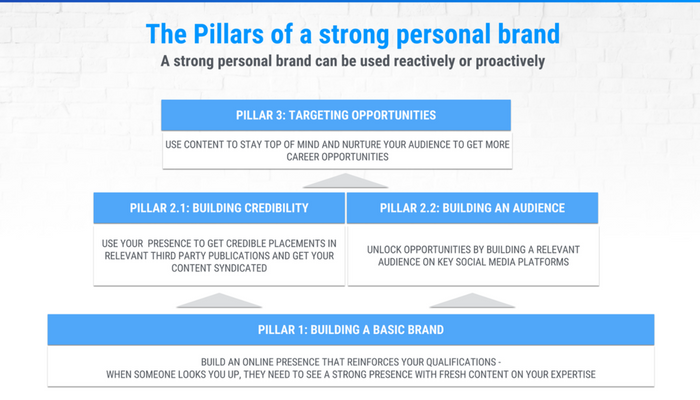
Ultimately these properties that you’ve worked on will replace negative or damaging results in the rankings.
Personal brand building and suppression demand ongoing work. Focus on developing and maintaining authoritative websites and social media profiles.
Strategic branding, organic engagement, high quality content, the application of essential SEO principles and adherence to updated search engine algorithms contribute to successfully suppressing negative content.
3 Pillars of Personal Branding
At BrandYourself, we’ve spent years researching and analyzing data attached to the successes of our clients and users. We’ve coupled that with industry-set best practices to create a 3-step system for achieving a successful personal brand.
Pillar 1: Building a basic brand
While this may sound simple, this is actually the foundational part of online reputation management. You start by removing irrelevant or negative content (like exposed personal information) that isn’t in line with your desired personal brand. We recommend that you use tools like BrandYourself’s DIY reputation management software to ensure that you catch everything. After scanning your current online presence, you remove or edit everything that you can so that it fits this new personal and has a better chance of ranking well for your name. If you use our software, you’ll find a complete list of profiles to create and tips on building and optimizing your personal website. Again, it’s crucial to set this up properly from the beginning so that you can get the best return on all the time that you put into it.
Pillar 2: Building credibility & an audience
Once you’ve built your basic brand, you need to establish credibility in order to grow your audience. This can be achieved through a combination of connecting with influencers and thought leaders in your field, publishing content on other trusted platforms and by learning more about your target audience.
Pillar 3: Targeting Opportunities
Once you’ve grown your audience, established credibility, and regularly engaged on your profiles and website, it’s time to target new opportunities. Some of these will present themselves naturally; others require you to make the first move and proactively seek out opportunities.
To learn more, visit our personal branding guide.
As mentioned earlier, takedown methods are often time-consuming, costly, and not guaranteed to work.
Even if one request succeeds, that doesn’t mean that the same issue (or a new one) won’t pop up in the future.
With that in mind, brand-building serves two important functions. Suppression addresses search results that tarnish your reputation (or are just TMI) now and acts as an insurance policy against future results that don’t fit with your professional image.
An easy way to get started with personal branding is by signing up for our reputation management software. The dashboard takes you through the process of creating the properties and content necessary to suppress negative results step-by-step.
Keep others from seeing your name or personal information on Google.
BrandYourself’s software helps you build a personal brand that passes online screenings, opens doors to new opportunities, and keeps others from seeing information that you don’t want to share. BrandYourself’s software also scans, monitors, and protects your online presence.
Additionally, BrandYourself’s software features include Clean Image technology and Social Scanner technology. This proprietary software lets you hook up your Facebook and Twitter profiles and then scan them for potentially damaging content that could make you fail an online screening.
Changing Your Objective
If you hire a company that claims to easily remove information from Google Search, expect a large bill and zero long-term results at best. This goes for broader strategies as well.
If your case doesn’t fit squarely in a category outlined by Google’s removal policy, the Right to be Forgotten, or whatever rules your country follows – search engines will respond unfavorably to your request.
Most removal requests don’t fit the search engine criteria for a successful takedown and are flat-out denied.
This is part of the reason why BrandYourself advocates building and optimizing content and profiles that you control. Learning how to remove your name from Google search yourself gives you the option to do it yourself or seek out help from professionals as an informed consumer.
By managing your own website and professional profiles, you decide what others get to learn about you.
Instead of simply focusing on how to get your name off Google, at BrandYourself, we aim to enhance your online appearance.
Once you let the prospect of figuring out how to remove information from Google go, you can start to build an online presence that gets you noticed… in a good way.
Instead of trying to remove Google search results, follow BrandYourself’s instructions on building and optimizing the most effective websites and profiles for you using our free DIY ORM software.
If you would rather have some hands-on help taking control of your Google results, get in touch with one of our Reputation Advisors. You can reach our support team by calling us at 646.863.8226 or scheduling a consultation with a Reputation Advisor to discuss our managed services. At the very least, we can help you understand your options and take a look at your search results with you.
And if you know anyone else who’s asking questions like “how do I stop my name from appearing in a Google search” or “how can I remove a link from Google” or even “how do I block my name from being searched on Google,” feel free to share this article. Hopefully, these tips will help them take control of their search results too.
