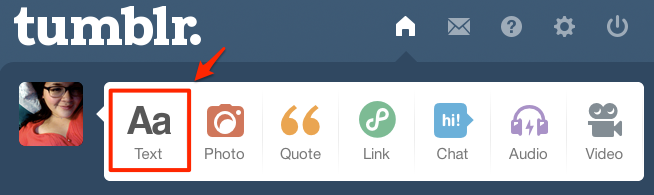
How to Create a Post on Tumblr
Webpages that aren’t constantly updated are considered less relevant to search engines, so they tend to drop lower in search results over time. That’s why it’s so important to continually post on your Tumblr: it will keep your profile fresh and relevant to search engines, helping it rank as high as possible.
This post shows you four ways to keep your profile updated:
- Create a post
- Comment on someone else’s post
- Like someone else’s post
- Reblog someone else’s post
How to Create a Post
- Open this Tumblr page in a new window (log in if asked).
- Each button produces a different type of post. Click whichever post you wish to create. For example, I’m going to create a text post.
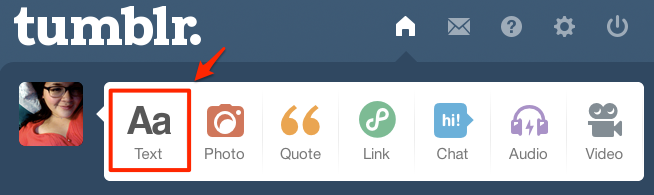
3. Type a status in the text box, then click “Post”.

2. How to Comment on Someone Else’s Post
- Open this Tumblr page in a new window (log in if asked), and find a post you find interesting.
- Comment on the post by clicking the conversation bubble.

3. Type a comment in the text box, then click “Reply”.
If you’re not sure what to say in your comment, check out our post on how to leave effective comments.

3. How to Like Someone Else’s Post
- Open this Tumblr page in a new window (log in if asked), and find a post you find interesting.
- Like the post by clicking the heart icon.

4. How to Reblog Someone Else’s Post
- Open this Tumblr page in a new window (log in if asked), and find a post you find interesting.
- Reblog the post by clicking the reblog arrows.

3. In the pop-up window that appears, click “Reblog”.
You can also add your own text along with the post if you want, but it’s not required.

Conclusion:
If you don’t constantly update your Tumblr profile, search engines will consider it less relevant and drop it lower in search results over time. Continually post updates on your Tumblr to keep it fresh and help it rank as high as possible for years to come. Now put these tips to the test and watch your Tumblr rank higher on search engines. Good luck!
