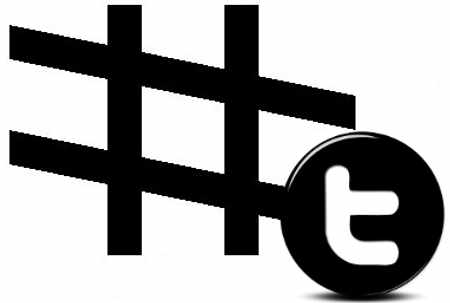
How to Find Topics in Twitter – Hashtags Connect People to Ideas
Every spring brings a reminder of looking forward to sports fans: the start of baseball season. Every fan knows to go to their beloved baseball park to watch their favorite team together. Likewise, with Twitter, knowing where to gather can occasionally be much less intuitive, particularly if you are new to the social network.
But Twitter is open to all–both new and old followers–through Twitter hashtags, which can direct users to a desired conversation. A quick recap: Hashtags are words with a pound symbol, #, placed in front of it. Hashtags provide a search anchor, allow Twitter users to find conversations and discover new users.
Worth the Effort?
Ask a Twitter user, and you’ll find that some people like hashtags and some people don’t. Moreover, many hashtags run the gamut from the casual (#honestly) to the tongue in – “ahem” – cheek (#disneypickuplines). Despite the debate, hashtags have become more essential for effective results due to a few online behaviors and technological changes that have emerged:
1. To find potential partnerships, businesses are increasingly employing social media.
In a USA Today article, the University of Maryland’s Smith School of Business stated that “social technology adoption rates in the U.S. doubled in the past year, to 24% from 12%”.
2. Customers are beginning to respond to businesses that rely on search and social media to attract them.
The operators of TWTCON, a Twitter conference, noted in their study that 44% of B2B Marketers felt social media enhanced their search (Here is the post that explains the Twitter study).
3. Tweets have become incorporated into search engine results
Google recently announced “+ 1”,a feature to recommend search results (See the Wall Street Journal article on Google’s announcement )
The result from all these changes is that increased opportunity for discovering your business is available, and hashtags can assist that discovery. Hashtags also provide the chance to engage people on a specific topic. As evidence, consider how Twitter (and Facebook) have become a source for the latest information on global events such as that in Egypt, Libya, and Japan.
Figuring It Out–Hashtags Decoded
Hashtags can be started by any Twitter user, but finding established hashtags would be the easiest starting point. Chances are someone came up with the topic idea if its broad enough. A few tips to find your network.
- Find a hashtag for a location you are interested in reach out. You can retweet a few times with different hashtags…but just a few.
- Find a hashtag for an expo or convention you are interested in attending.It makes it easy to meet other followers, and may lead to many opportunities not considered.
- Industry professionals follow a default hashtag. Web analytics professionals, for example, use #measure to share news with each other as well as communicate.
Not sure what a particular hashtag means? You are in luck, as there are a number of resources for finding definitions and viewing followers whom share your interests.
- Type in a hashtag in Twitter search to display a stream of hashtag related tweets. Additional Hashtag user results also appear to the side of the stream.
- Twitter trends lists usually includes words with a hashtag. Most times, however, the top trends are casual hashtags.
- In many desktop apps like Hootsuite, you can click on the hashtag in a tweet and view a steam of hashtag-related tweets, as well as use the query window like that in Twitter.
- Tagdef gives a wikipedia-style definition of a hashtag. You can add a definition as well.
- Hashtag.org provides a listing of hashtags, with a trending chart as well.
- 48ers is an excellent search engine for mentions across a number of social media platforms such as Facebook, Digg, and Google Buzz. The results can be narrowed to Twitter only responses.
- Ask a follower about a hashtag. They may be just be in the know and nice enough to tell.
Finally, you can monitor if the tweet containing a hashtag results in visits to your analytics tagged site. Unilyzer offers a free URL shortener that links a tweet to a Google Analytics account. So instead of a Twitter.com, a Unly.it key will show in the referrer source. This provides a nuanced look at how tweets leads back to a website for conversion. Many analytics tools current looks at a click on a tweet but only from the use of a click. Others, such as Crowdbooster, measures an exposure of a tweet. The jury is still forming regarding analytic tools on tweets, so select tools which closely connects to what you want to achieve.
Or is it #achieve? 🙂
