
PeopleSmart Opt Out: How to Remove Your Info (2022 Guide)
Don’t leave your online privacy to chance. BrandYourself’s Protect Private Information tool will automatically complete the PeopleSmart opt out process for you (and do the same for 50+ other sites just like it). Give it a shot by heading over to this page.
Opting out of PeopleSmart is something we highly recommend if you want to keep your personal information private.
PeopleSmart is a self-described, “privacy-friendly people search engine” whose search tools can, “help you connect, identify unknown calls, complete client research and more.” One of the reasons why PeopleSmart is so popular is that they often reveal more details about a person for free than similar sites. A lot of people searching websites hide significant amounts of information behind paywalls, but not PeopleSmart.
Without a paywall, your information is accessible to anyone with an internet connection. This is very troubling if you want to maintain your privacy and why completing the PeopleSmart opt out steps is so important.
The Manual PeopleSmart Opt Out Steps
Before you proceed with a manual opt out, it’s important to keep a few things in mind:
- The whole process will take a lot longer, so make sure you stick with it until the end
- You will need to manually opt out from a bunch of other people search sites as well
- If you want to check back on the progress of your request you will need to do it manually as well. Stay organized!
Step 1: To manually run through the PeopleSmart.com opt out steps, start by visiting this page.
PeopleSmart is actually powered by another data broker website, BeenVerified. This means you will be redirected to BeenVerified’s website to complete the opt out process. Confirm the redirect by clicking “Do Not Sell My Info”.

Step 2: Inout your first name, last name, and state to kick off a search for your info

Step 3: Scroll through the search results until you identify the listing with your info. Click on the listing.
Take a close look at each result as many of them may be similar. It’s also possible that there are more than one listing with your info. You will need to go through this process again for each unique listing.

It’s very important that you provide an email address you have immediate access to as you will be required to confirm a link in an email from BeenVerified.

Step 5: A “request received” message will verify that the email has been sent. Go check your email.

Step 6: Click the “Verify Opt-Out” button in the email to officially process the opt out request.
You must click this button in order for the request to be processed.


Some Things To Remember With The Manual Opt Out
When it comes to removing your name or opting out of databases like PeopleSmart, remember that this will be an ongoing effort, and it’s not over once you’ve filed a removal request.
In addition to the processing time, there’s a very strong chance that this same information is available on other sites.
You see, people search sites pass information back and forth to each other on a regular basis. It’s a tactic they use to ensure they have as much information on their sites as possible.
So don’t finish the PeopleSmart opt out steps and think everything is settled!
If you use our software you won’t have to spend time keeping track of all this (although we do recommend you understand the landscape for your own sake). If you want to do it yourself you’ll need to stay organized and diligent about keeping your personal information safe.
Unfortunately it’s the reality of the times we live in.
What Does PeopleSmart Say They Do?
People use background check and people search companies like PeopleSmart for any number of reasons.
According to this site, the personal uses range from rekindling old flames, to finding former classmates and childhood friends, to connecting with those who are in your hobby group.
PeopleSmart also offers services specifically designed with more professional uses in mind.
PeopleSmart PRO claims to aid professionals like lawyers and realtors to identify leads, verify client information, gain greater access to public records, and more.
How To Opt Out Of PeopleSmart Quickly
Our software will automatically opt you out of PeopleSmart and 50+ other people search sites. Many people opt for this method – here’s why:
- It’s a massive time-saver
- It guarantees that the request is submitted correctly, and honored by PeopleSmart
- It takes care of the other big people search sites who we promise have access to your data as well
Removing yourself from PeopleSmart with our software only takes three quick steps.
Step 1: Visit your BrandYourself profile
We’ve added this new feature that allows you to automatically complete the PeopleSmart opt out process into your existing account. If you don’t have one yet you can create yours here.
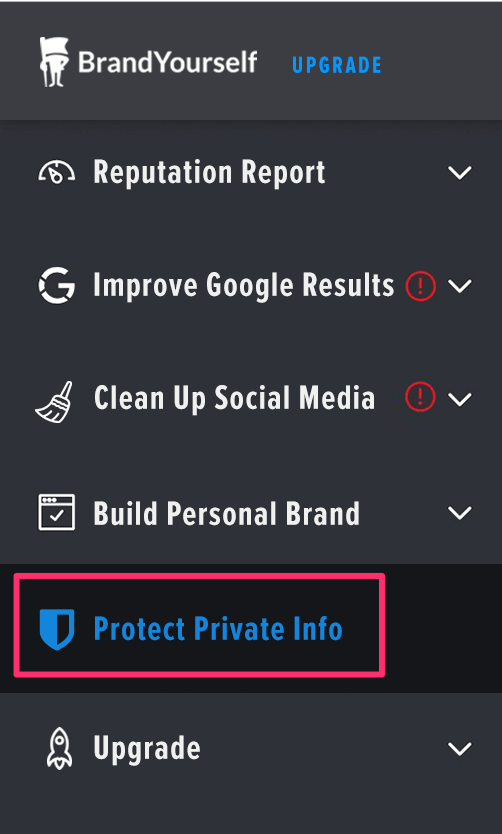
Step 2: Navigate to the new privacy in the dashboard
We’ve added a new section called “protect private info” to the left-hand side of your dashboard.
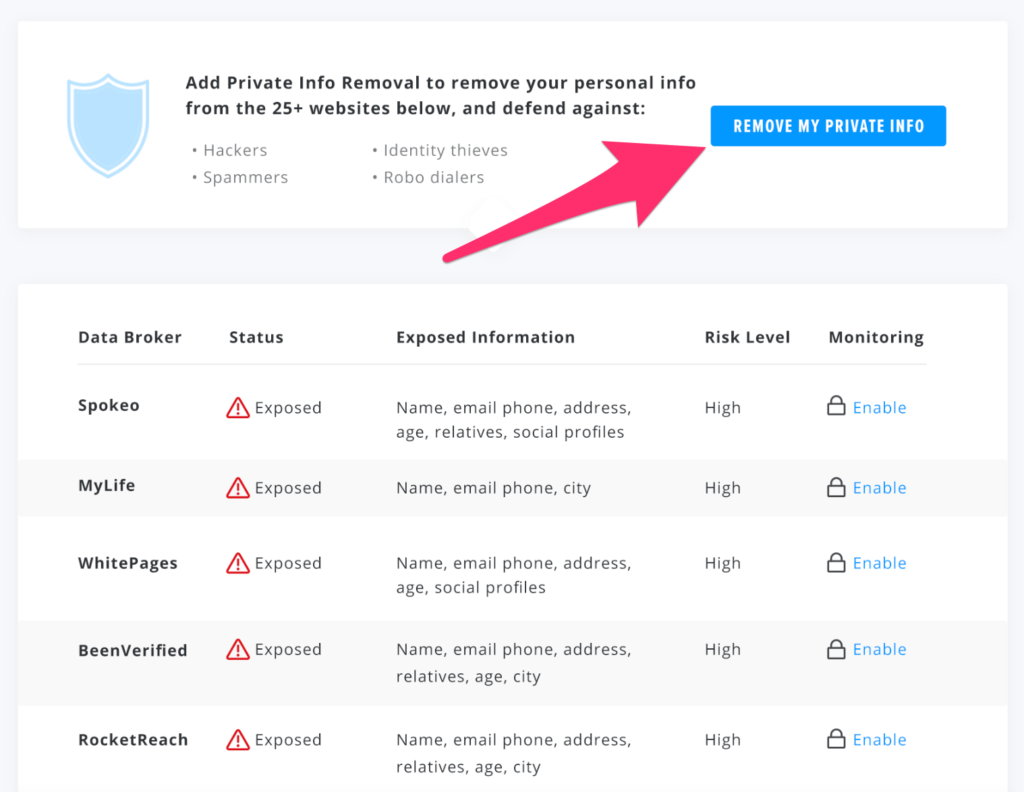
Click on this section to proceed.
Step 3: Begin the automatic opt out process
Once you’re there clicking the blue button will start up the process for you. We will send out removal requests to all of the most important people finder websites you need to opt out of, including PeopleSmart.
After this has been done you can come back to this section later on to check on the progress of your removal requests. This can take up to a few weeks for sites to comply with (they get a lot of opt out requests as you can imagine).
Make This The Start Of A More Secure Existence Online
You now know how to opt out and remove yourself from PeopleSmart, and hopefully have a better understanding of the overall landscape of private info website.
While it might be tempting to ignore, checking in on your online privacy from time to time is something we can’t recommend enough. The sharing of sensitive information online isn’t going anywhere.
The more you stay up to date and aware of what’s going on, the more protected you’ll be.
